How AI Website Design Transforms Your Ideas in 2025

Think about turning your ideas into a cool website fast. You don’t need to know coding to do it. AI website design in 2025 makes this easy. Tools like EzSite AI help you make great designs quickly. Automation saves you both time and money. AI also makes sure your site works on all devices. It’s a big change.
AI lowers website costs by 20%, making it cheaper.
Websites made with AI tools get 33% more user activity.
AI helps sites work well on phones, tablets, and computers.
This change gives you the power to create websites yourself.
Key Takeaways
AI tools like EzSite AI help build websites quickly and easily.
Even people who don’t know coding can use these tools.
AI can cut website costs by 20% and boost user activity by 33%.
This makes it a great option for businesses to use.
AI changes your website’s design based on how users act.
It ensures the site works well on all devices.
The Evolution of AI in Website Design
From Templates to Smart AI Tools
Web design has changed a lot over time. Before, people used fixed templates to make websites. These templates were hard to change and limited creativity. Now, smart AI tools are here to help. They don’t just give you a base—they improve your ideas.
AI tools like AMPLYFI can handle huge amounts of data fast. This means you can spend less time looking for information and more time building. For example, AI tools for market research can cut research time by 80%. Think about how quickly you can make a website when AI does the hard work.
Big Changes in AI Website Design by 2025
AI is bringing amazing changes to web design. Tools like Adobe Firefly and Figma AI make designing faster and easier. They help you create ideas and designs quickly. Voice navigation is another cool feature. It lets people talk to websites naturally, making browsing simple.
Adaptive layout tools are also changing web design. These tools adjust the website’s look based on how people use it. If someone visits on a phone, the site changes to fit the screen. This makes users happier and keeps them engaged.
Innovation Type | Description |
|---|---|
Tools like Adobe Firefly and Figma AI help create designs and ideas quickly. | |
Voice-First Navigation Systems | Better voice tools let users talk to websites easily. |
Adaptive Interface Engines | These tools change layouts instantly to match user needs, improving usability. |
How AI Like Machine Learning Helps
Machine learning is very important in web design today. It doesn’t just study data—it guesses what users might do next. For example, it can suggest products or services users might like before they even ask.
Machine learning also makes websites easier to use. It looks at feedback to find problems, like confusing checkout steps. Then, it suggests fixes, like moving buttons to better spots. By using different types of data, machine learning makes websites both helpful and easy to navigate.
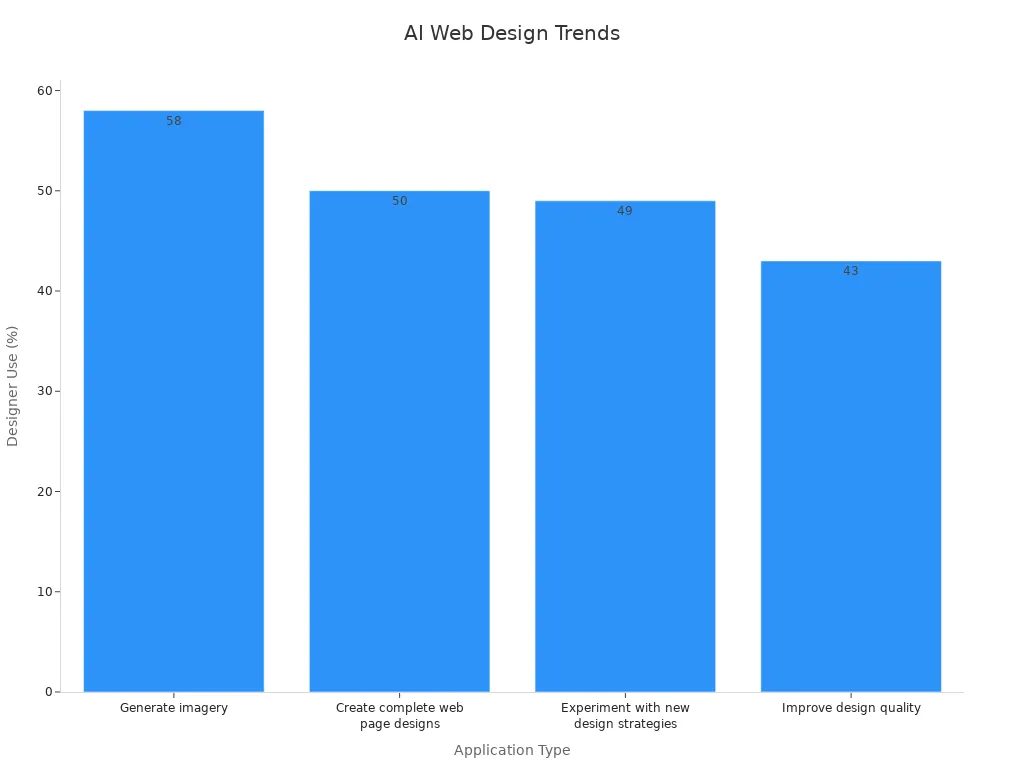
How AI Turns Ideas into Websites
Input: Sharing Your Vision with AI
Think of telling a friend about your dream website. AI works like that friend who understands you perfectly. You can describe your ideas using text, voice, or drawings. In 2025, AI tools can understand all these ways. For example, you might say, “I want a clean design focused on photography.” The AI listens and starts building your website.
Some tools let you share pictures or websites you like. This helps the AI know your style better. It’s like having a helper who remembers everything you say. The best part? You don’t need to know tech words. Just explain your ideas, and the AI does the rest.
Tip: Give as many details as you can. Clear ideas help the AI match your vision better.
AI Interpretation: Understanding and Refining Ideas
After hearing your ideas, the AI begins working. It studies your input and turns it into steps. Machine learning helps the AI guess what you might want next. For example, if you say “modern design,” it might suggest simple layouts with less text.
AI makes this process much faster than before. What used to take weeks now takes minutes. But the best results come when you work with the AI. It creates first drafts, and you can adjust them to fit your goals. Together, you and the AI make websites that are unique and creative.
Output: Delivering a Fully Functional Website
Once your ideas are ready, the AI builds your website. It doesn’t just make a basic page. It ensures your site works on all devices and is ready to launch.
Here’s how the process works:
Step | What Happens | Key Metrics |
|---|---|---|
Check current performance and find areas to improve. | Starting data | |
2. Planning | Set goals and decide how to measure success. | Clear goals, timeline |
3. Implementation | Make changes to the website based on the plan. | User activity, conversion rates |
4. Analysis | Compare results to see if the changes worked. | Key performance indicators (KPIs) |
5. Iteration | Use results to improve and test new ideas. | Better results, repeatable steps |
At the end, you’ll have a website that looks great and works well. AI tools like EzSite AI make sure everything is perfect, from design to SEO. Building websites has never been this easy!
Key AI Tools and Features in 2025
EzSite AI: A Big Change in Website Design
EzSite AI has made website building much easier. It works fast, is very accurate, and adjusts to your needs. Unlike old tools, it learns from what you share. Whether you need a portfolio or a shopping site, EzSite AI makes your design unique.
Here’s how it stacks up against other tools:
Metric | Wix Results | |
|---|---|---|
Accuracy | 15% better | Basic methods |
Processing Speed | Faster | Standard models |
Adaptability | Very high | Changes by case |
Threat Detection Rate | 20% improved | Basic methods |
Customer Satisfaction | Higher | Lower |
Net Promoter Score | Better | N/A |
With EzSite AI, you get websites that look great and work well.
Instant Changes and Improvements
Imagine your website changing as people use it. That’s what instant customization does. AI tools watch how visitors act and make quick fixes. For example, if people leave their carts often, the AI might change the checkout page to make it simpler.
Here’s what instant optimization can do:
Use Case | Metric | Result |
|---|---|---|
E-commerce website | 23% | |
Conversion rate increase | 15% | |
B2B website | Increase in form submissions | 35% |
Increase in qualified leads | 28% |
These AI tools keep your site fresh and interesting.
AI-Enhanced SEO and Better Performance
AI tools have made SEO smarter. They don’t just find keywords—they improve the whole site. AI studies user data to guess trends, make custom content, and boost user experience.
Here’s how AI SEO beats older methods:
Aspect | Traditional SEO | AI-driven SEO |
|---|---|---|
Keyword strategy | Keyword stuffing and manual research | AI for keyword research using real-time data |
Content creation | Manual writing with guesswork | AI SEO content based on predictive analysis |
User experience | Basic website design, limited personalization | AI-powered chatbots and tailored user journeys |
Analytics | Human analysis of rankings and trends | AI-based SEO analytics for faster, more accurate insights |
Optimization cycle | Slow updates and reactive decisions | Automated changes based on data for immediate improvements |
With AI, your site ranks higher and works better.
Tools Like Relume, Wix, and TeleportHQ
In 2025, tools like Relume, Wix, and TeleportHQ make website building simple. Each tool has special features for different needs.
Tool | AI Assistance | Full Code Export | Free Plan/Trial | Monthly Base Pricing | Rating |
|---|---|---|---|---|---|
Wix | Set up, text, images, & layouts | Not supported | ✅ | $17 | 4.2/5 |
TeleportHQ | Set up, text, and images | React, Vue, Next, Nuxt, Angular | ✅ | $9 | 4.1/5 |
Relume | Set up, text, layouts, and user interface | Figma, Webflow, React and HTML | ✅ | $18 | 4.0/5 |
These tools make creating professional websites easier than ever.
Benefits of AI Website Design

Time Efficiency: Save Hours, Work in Minutes
Think about making a website in just minutes. AI tools make this happen by doing boring tasks for you. You don’t need to spend hours fixing layouts or errors. AI takes care of it all. Want to add something new? The AI does it fast without breaking your site. This speed lets you focus on your ideas, not the hard tech stuff.
Cost Savings: Budget-Friendly Options for Everyone
AI website design helps you save money. Hiring a designer can cost a lot. But with AI, you get great results for less money. Many AI tools are cheap and perfect for small businesses or personal use. You save cash and still get high-quality work. Plus, AI tools often include free updates, so you avoid extra costs.
Customization: Designs That Fit Your Style
AI doesn’t just give you boring templates. It learns what you like and makes designs that match your ideas. Whether you want a simple portfolio or a colorful store, AI adjusts to your needs. You can change colors, layouts, and features to make your site unique. This makes your website stand out and show off your brand.
Accessibility: Easy for Everyone to Use
You don’t need to know tech stuff to make a great website. AI tools are simple and guide you step-by-step. They turn your ideas into a working site. Did you know most people judge a company by its website? With AI, you can make a site that looks professional and builds trust. Businesses with good websites get more visitors, and mobile-friendly sites keep users happy.
Statistic | Description |
|---|---|
People judge a company’s trust by its website design. | |
73% | Companies with good web design see better user engagement. |
53% | Mobile users leave slow or hard-to-use websites. |
AI makes it easy for anyone to create a professional website.
AI vs. Traditional Website Design
Speed: Fast Results vs. Slow Development
AI makes building websites much quicker. You don’t need to wait weeks for coding or fixing bugs. AI tools take your ideas and create results almost instantly. This means your site can go live faster, bringing in visitors sooner.
AI-designed websites also perform better. They load quickly and work well on all devices. Important metrics like Largest Contentful Paint (LCP) and Time to First Byte (TTFB) show big improvements over traditional methods.
Metric | Desktop Improvement | Mobile Improvement |
|---|---|---|
Largest Contentful Paint | 68% | 52% |
Cumulative Layout Shift | 30% | 12% |
Interaction to Next Paint | 16% | - |
Time to First Byte | 98% | 97% |
AI reduces loading times, keeping users happy and lowering bounce rates. Your site will feel faster and smoother compared to older design methods.
Cost: Budget-Friendly AI vs. Pricey Developers
Using AI to build a website saves money. Hiring developers can cost a lot, especially for updates or fixes. AI tools handle these tasks automatically, cutting down expenses.
AI finds and fixes problems early, so you avoid costly repairs later. While traditional methods may seem cheaper at first, they often cost more over time. Developer fees, fixing errors, and making changes add up quickly. AI is more efficient and lowers labor costs.
Traditional methods get costly as data grows.
AI’s upfront cost saves money long-term.
With AI, you get a high-quality website without spending too much.
Flexibility: AI’s Adaptability vs. Fixed Templates
AI gives you more freedom in website design. Unlike fixed templates, which limit creativity, AI adjusts to your needs. It uses user data to make your site more engaging and effective.
AI Capabilities | Static Templates |
|---|---|
Personalization at scale | Limited to set options |
Continuous performance improvements | No updates after launch |
A/B Testing Automation | No testing features |
Dynamic content adaptation | Only static content |
Data-driven optimization | No data analysis or changes |
AI tools also run A/B tests automatically, helping you find the best design for your audience. They update layouts and content to keep your site fresh. Static templates can’t match this flexibility.
User Experience: Easy AI vs. Complex Tools
AI makes building and managing websites simple. You don’t need to learn coding or hard tools. AI guides you step-by-step, turning your ideas into a real website.
People enjoy AI-powered websites because they’re easy to use and responsive. Studies show 73% of users prefer apps with clear instructions. Products with good onboarding see a 25% higher use of advanced AI features.
AI improves user experience by making sites simple to navigate. This builds trust and keeps visitors coming back.
AI website design in 2025 has completely changed how you create websites. It’s faster, cheaper, and easier than ever. Tools like EzSite AI let you turn your ideas into reality without stress. You don’t need to be a tech expert. Just share your vision, and AI handles the rest. Ready to bring your dream design to life? Start today!
FAQ
Why is AI website design better than old methods?
AI builds websites quicker, costs less, and works smarter. It customizes designs, boosts performance, and removes the need for coding knowledge.
Can AI tools make websites for all types of businesses?
Absolutely! AI tools adjust to your goals, whether it’s a blog, store, or portfolio. They create designs that fit your business perfectly.
Do I need to know tech stuff to use AI tools?
No way! AI tools are easy to use. Just share your ideas, and they’ll do the hard work for you.
Tip: Try free trials of tools like EzSite AI or Wix to see what works best for you.
See Also
Convert Your Pictures into Websites Using AI Technology in 2025
Discover How to Build a Website Using AI in 2025
Five Best AI Tools for Website Creation in 2025

