Best Hostinger Horizons Alternative in 2025

Are you searching for a better option than Horizon Hostinger? Ezsite AI could be the answer you want. It’s an AI-powered tool that helps you make web apps easily. You don’t need coding skills, and it has a one-click setup. This means you can create working apps without much effort. Its simple design makes building and launching apps super easy. Whether you’re new or experienced, Ezsite AI lets you create ready-to-use apps quickly.
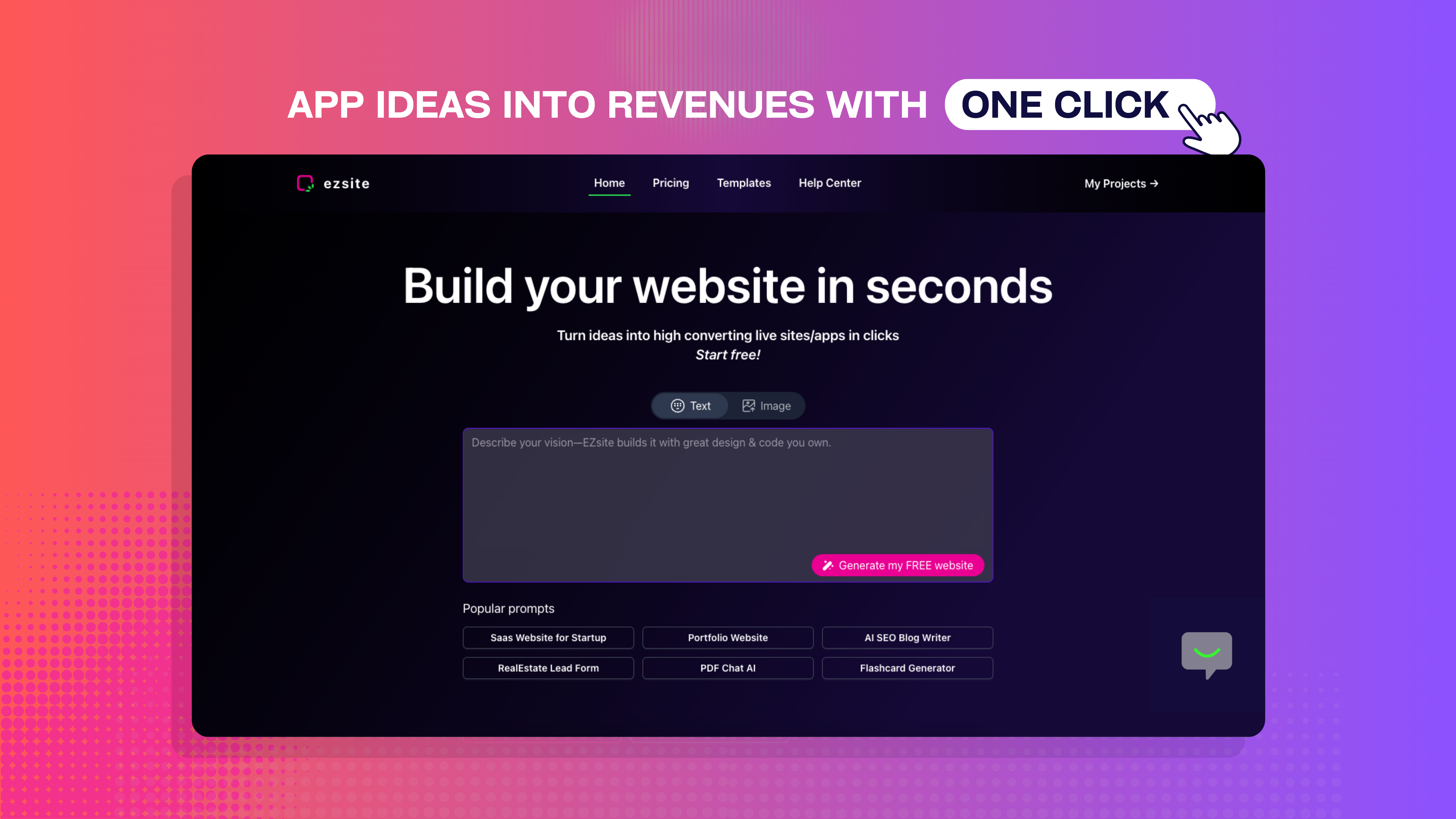
Key Takeaways
Ezsite AI is a great choice instead of Hostinger Horizons. It lets you build web apps easily without coding.
Think about your budget when picking a hosting platform. Ezsite AI has cheap plans with no extra fees, perfect for small businesses.
Find simple tools like one-click setup and live editing. These make creating apps much easier.
Check the customer support options. Ezsite AI gives help 24/7, so you’re never stuck.
Try free trials to see how platforms work before deciding.
Hostinger Horizons: Features and Limitations
Key Features of Hostinger Horizons
Hostinger Horizons has many features that make it popular. Here’s what it offers:
Feature | Description |
|---|---|
AI-powered no-code web app builder | Helps you make apps without knowing how to code. |
Real-time editing | Lets you see changes as you make them. |
Built-in hosting & domains | Provides hosting and domain setup for ease. |
Multilingual support | Works in over 80 languages for global users. |
Voice & image-based inputs | Lets you use voice or pictures to add data. |
It also connects with over 1,000 other tools. You can link payment systems, analytics, and CRM tools to improve your app. The AI technology makes things simple. Just explain your app idea, and the AI creates and improves it instantly.
Common Limitations of Hostinger Horizons
Hostinger Horizons is useful but not perfect. Here are some issues:
Advanced users may find limited customization options.
The AI builder struggles with very complex ideas.
Prices might be high for small businesses or individuals.
Customer support can be slow during busy times.
These problems might make it hard if you need more flexibility or fast help.
Pros and Cons of Hostinger Horizons
Here’s a quick list of its good and bad points:
Pros:
Simple design is great for beginners.
Hosting and domain services are included.
Supports many languages for worldwide users.
Works well with other tools.
Cons:
Lacks advanced features for skilled developers.
Costs more than some other platforms.
Customer support can be slow to respond.
If you’re new and need basic features, Hostinger Horizons is a good choice. But its limits might make you consider other options like Ezsite AI.
Criteria for Picking the Best Hostinger Horizons Alternative
Important Features to Consider
When choosing a Hostinger Horizons alternative, focus on tools that make creating apps simple and efficient. Look for features like flexibility, teamwork, and design options. Here's a comparison of AppSheet and Hostinger Horizons:
Feature Category | AppSheet Features | Hostinger Horizons Features |
|---|---|---|
Application Development | Access Controls, Code Help, Team Tools, Mobile App Creation | N/A |
App Design | Change Tracking, Templates, Drag & Drop, Prototyping | N/A |
Pricing | $5/user/month, Free Version, Free Trial | $14.99/month, Free Version |
Integrations | Box, Dropbox, Gmail, Google Drive, Microsoft 365 | N/A |
AppSheet has better tools for designing and building apps. If you need advanced customization or integrations, this is worth considering.
Cost and Budget
Your budget matters when picking a hosting platform. Choose one that meets your needs without costing too much. Here’s a look at common hosting plans:
Hosting Plan Type | Starting Price | Features |
|---|---|---|
Shared Hosting | Free SSL, backups, easy to manage | |
VPS Hosting | $4.99/month | Faster speeds, more storage, RAM |
Cloud Hosting | $9.99/month | Scalable, handles traffic spikes |
Shared hosting is good for beginners. It’s cheap and includes basics like SSL and backups. If your site grows, VPS or cloud hosting is better for handling more traffic and speed.
Growth and Performance
If your app will grow, scalability is important. You need a platform that can handle more users and traffic. Check these factors:
Indicator | Description |
|---|---|
Scalability and Concurrent Users | Shows how well it handles many users at once. |
Test Script Flexibility | Lets teams test without needing coding skills. |
Supported Environments | Works with different systems or apps. |
Identify Performance Bottlenecks | Finds problems that slow down your app. |
Integration Capabilities | Connects easily with other tools or platforms. |
For apps with a big audience, scalability is key. Platforms with strong performance ensure smooth running, even during busy times.
Ease of Use and Support
When picking a hosting platform, ease of use should be at the top of your list. You don’t want to spend hours figuring out how to navigate a complicated dashboard or set up your app. A user-friendly platform makes everything smoother, especially if you’re new to web development.
Here’s what to look for in terms of ease of use:
Intuitive Interface: A clean and simple design helps you find what you need quickly. Look for drag-and-drop builders or step-by-step guides.
Quick Setup: Platforms that offer one-click installations save you time and effort.
Learning Resources: Tutorials, FAQs, and guides can make a big difference when you’re stuck.
Tip: Test the platform’s demo or free trial to see how easy it is to use before committing.
Customer support is just as important. Even the best platforms can have hiccups, and you’ll want help when things go wrong. Here’s what good support looks like:
24/7 Availability: Problems don’t follow a schedule. Round-the-clock support ensures you’re never left hanging.
Multiple Channels: Live chat, email, and phone support give you options to get help in the way that works best for you.
Knowledgeable Staff: Support teams should provide clear and helpful answers, not just generic responses.
Support Feature | Why It Matters |
|---|---|
Live Chat | Instant help for urgent issues |
Email Support | Great for detailed queries |
Community Forums | Learn from other users’ experiences |
Choosing a platform with excellent ease of use and support ensures a stress-free experience. You’ll spend less time troubleshooting and more time building your app.
Top 10 Alternatives to Hostinger Horizons in 2025
Ezsite AI: The Best Overall Alternative
If you need a great replacement for Horizon Hostinger, Ezsite AI is the top choice. This platform uses smart AI tools and is easy to use, making app creation simple for anyone. Whether you’re just starting or already skilled, Ezsite AI has features for everyone.
Here’s why Ezsite AI is special:
It uses advanced AI to make building websites, writing, SEO, and marketing easier.
You can manage leads better and send custom messages to grow your business.
The platform is very easy to use, even for beginners.
Unlike others, Ezsite AI lets you customize more. You can create websites that match your style.
Its pricing is clear and affordable, perfect for small businesses.
Ezsite AI also helps you launch projects fast. With one-click setup and smooth integration, you can go live quickly. If you want something simple, powerful, and budget-friendly, Ezsite AI is the best option.
Wix: Key Features and Benefits
Wix is another great choice instead of Horizon Hostinger. It’s flexible and works for many users, like small business owners and creative people.
Here’s why Wix is a good pick:
The drag-and-drop tool is super easy to use. No coding is needed to make a great website.
It’s affordable, so startups and small businesses can use it.
Wix gives you lots of creative options, perfect for content-focused sites.
It includes Wix ADI and other AI tools to help beginners.
Built-in marketing tools, like email marketing with Mailchimp, help promote your site.
Wix also supports apps through its App Market, where you can find tools to improve your website. Whether you’re starting a blog, store, or portfolio, Wix has what you need.
Squarespace: Key Features and Benefits
Squarespace is a high-quality option focused on design and looks. If you want a platform for beautiful websites, this is a great choice.
Here’s why Squarespace is worth trying:
It has award-winning templates that show off your brand.
The platform includes tools for SEO, analytics, and online stores.
Squarespace’s builder is easy to use, even without tech skills.
You can manage your domain directly on the platform, making setup simple.
It’s great for creative people because of its focus on design and multimedia.
Squarespace also makes launching your site easy with its all-in-one system. From hosting to domain management, everything is simple and saves time. If you care about design and features, Squarespace is a strong choice.
The chart above shows the market share of hosting providers in 2025. While Hostinger is still popular, platforms like Ezsite AI, Wix, and Squarespace are growing because of their smart features and user-friendly designs.
Webflow: Key Features and Benefits
If you want design freedom and strong performance, Webflow is a great choice. It’s popular with designers and developers who need control over their websites while keeping speed and SEO in mind.
Here’s why Webflow is special:
SEO Optimization: It creates clean code to help your site rank higher. You can also adjust titles and descriptions for better visibility.
Customization: Webflow lets you design unique layouts and styles to match your brand.
Speed: Websites made with Webflow load fast, improving user experience and SEO rankings.
Webflow works well for high-traffic sites. It offers strong security and reliable uptime, even during busy times. With different pricing plans, you can pick one that suits your needs, whether you’re working alone or in a team.
However, Webflow isn’t the easiest for beginners. You’ll need some HTML and CSS knowledge to use it fully. But if you’re okay with learning, it offers great flexibility and performance.
Tip: Webflow is perfect for client projects. Its helpful guides and quick support make it a top choice for professionals.
Bubble: Key Features and Benefits
Bubble is perfect for building web apps without coding. It’s great for people with big ideas but no technical skills.
Here’s why Bubble stands out:
No-Code Development: Use its drag-and-drop editor to create apps easily. Focus on your ideas, not coding.
Built-In Hosting: Hosting is included, so your app is ready once it’s built.
Scalability: Whether your app is small or large, Bubble can handle it.
Bubble connects with other tools, making it easy to add features like payments or analytics. While it’s powerful, it takes time to learn compared to simpler platforms. Once you understand it, the possibilities are endless.
Note: Bubble is ideal for creating interactive apps without hiring a developer.
WordPress.com: Key Features and Benefits
WordPress.com is a trusted platform for building websites. It’s flexible, reliable, and works for both beginners and experts.
Here’s why WordPress.com is a great option:
Built-In Hosting: Hosting is included, so you can focus on content creation.
Flexibility: Use it for blogs, stores, or portfolios. Choose from many themes and plugins to customize your site.
Community Support: Millions of users mean lots of tutorials, forums, and resources to help you.
WordPress.com offers affordable plans, making it great for small businesses or individuals. While it doesn’t allow as much design freedom as Webflow, it’s a simple and reliable choice.
Tip: If you’re new to website building, WordPress.com is easy to use and has plenty of support to guide you.
Shopify: Key Features and Benefits
If you want to start an online store, Shopify is a great choice. It helps you build, manage, and grow your eCommerce business easily. Whether you own a small shop or a big company, Shopify has tools for everyone.
Here’s why Shopify is special:
Mobile-Friendly Design: Your store will look good on any device. Since most traffic comes from phones, this is very important.
Built-In Payment System: With Shopify Payments, you can take credit card payments directly. It’s quick, safe, and simple to use.
Customizable Themes: Pick from many templates to match your brand. You can also adjust them to make your store unique.
Powerful Analytics: Get detailed reports about sales and customer habits. These insights help you make better decisions.
App Integration: The Shopify App Store has over 6,000 apps. Add features like email marketing, inventory tracking, or customer reviews.
Did You Know? Loyal customers spend three times more than new ones. Shopify tools help you keep customers coming back.
Statistic | What It Means |
|---|---|
Customer Experience | Companies focusing on customers succeed 80% more often. |
Customer Acquisition Cost | Getting new customers costs 60% more than it did five years ago. |
Mobile Traffic | 79% of Shopify traffic comes from mobile devices. |
Repeat Customers | Loyal customers spend 300% more than first-time buyers. |
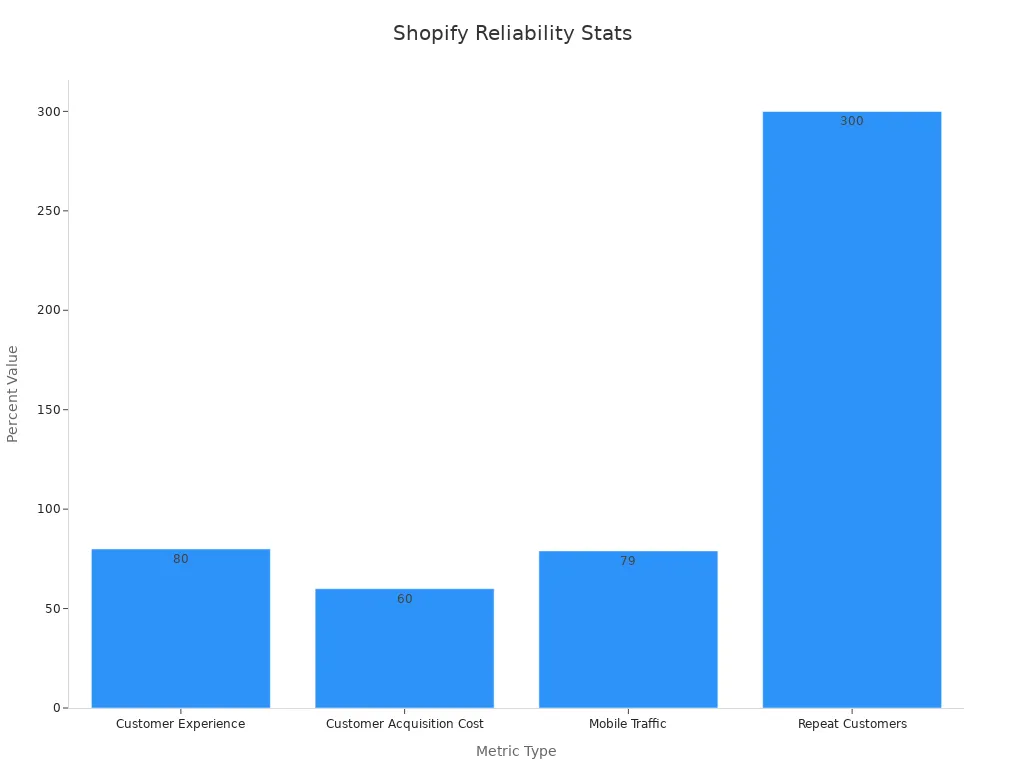
Shopify focuses on mobile use and customer experience, making it a top pick for online stores. If you want a platform that grows with your business, try Shopify.
Weebly: Key Features and Benefits
If you want an easy way to make a website, Weebly is a great choice. It’s simple to use and doesn’t need technical skills. Whether you’re starting a blog, business site, or online store, Weebly makes it quick and stress-free.
Why Pick Weebly?
Weebly is popular because it’s easy and flexible. Here’s why it’s a good option:
Drag-and-Drop Builder: Add text, pictures, or videos by dragging them. No coding needed!
Responsive Templates: Your site will look good on phones, tablets, and computers.
Built-In eCommerce Tools: Sell products with features like inventory tracking and secure payments.
SEO Tools: Improve your site’s search engine ranking with built-in tools.
Free Plan Available: Start for free and upgrade later if needed.
Tip: Beginners will love Weebly’s drag-and-drop editor. It’s super easy to use!
Key Features of Weebly
Here are some of Weebly’s best features:
Feature | Benefit |
|---|---|
App Center | Add apps for marketing, analytics, and more to improve your site. |
Custom Domains | Use your own domain for a professional look. |
Integrated Analytics | See how your site is doing and learn about your visitors. |
Membership Options | Create special areas for members-only content. |
Email Marketing | Send newsletters and updates with built-in tools. |
These features make Weebly a great choice for growing websites.
Benefits of Using Weebly
Weebly is not only easy to use but also offers many advantages:
Affordable Plans: It’s budget-friendly for small businesses and individuals.
Quick Setup: You can create a website in just a few hours.
Reliable Hosting: Your site will load fast and stay online without issues.
Community Support: Get help from tutorials and an active user community.
Did You Know? Fast-loading websites keep visitors longer. Weebly’s hosting ensures your site runs smoothly, even during busy times.
Is Weebly Right for You?
Weebly is perfect if you want a simple platform to make a professional website. It’s great for beginners who don’t want to deal with coding or complex tools. But if you’re a developer or need advanced features, Weebly might not be enough.
If you value ease, low cost, and reliability, Weebly is worth trying. Why not test it out and see if it works for you?
Why Is Ezsite AI a Better Alternative to Hostinger Horizons?

Advanced Features of Ezsite AI: Built-In Database and Manual Visual Edit Feature
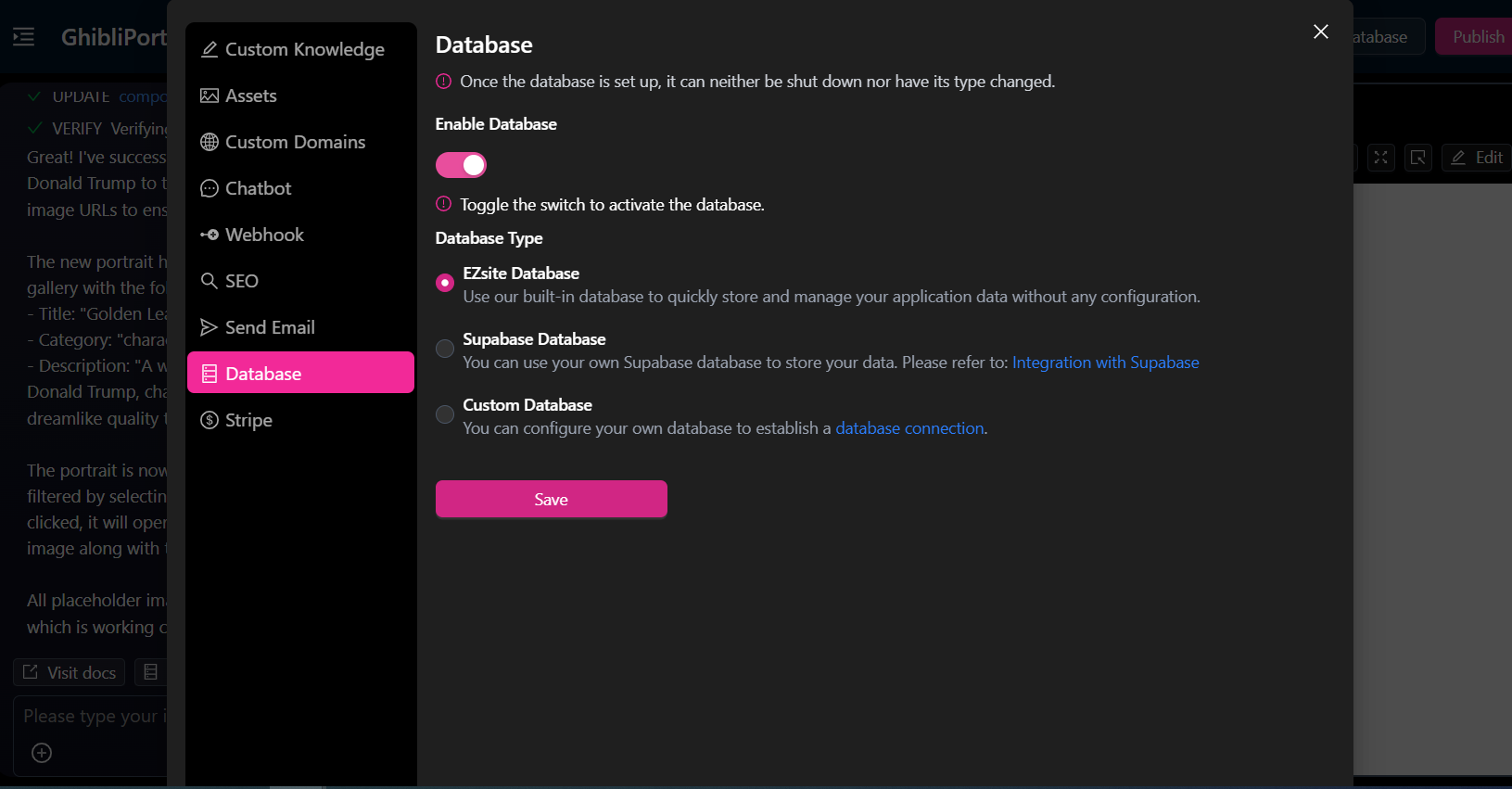
Ezsite AI makes building web apps easier with advanced tools. One key feature is its built-in database. This lets you save and manage data directly on the platform. You won’t need extra tools or tricky setups. Everything stays in one place, making your work faster and simpler.
Another helpful tool is the manual visual edit feature. It allows you to fully control your app’s design. You can change layouts, move elements, and edit in real-time. This is great for anyone who wants their app to look exactly right. Whether you’re new or experienced, these tools make app creation fun and stress-free.
Tip: If other platforms feel limiting, Ezsite AI offers more freedom. You can design your app without needing to code.
Competitive Pricing of Ezsite AI
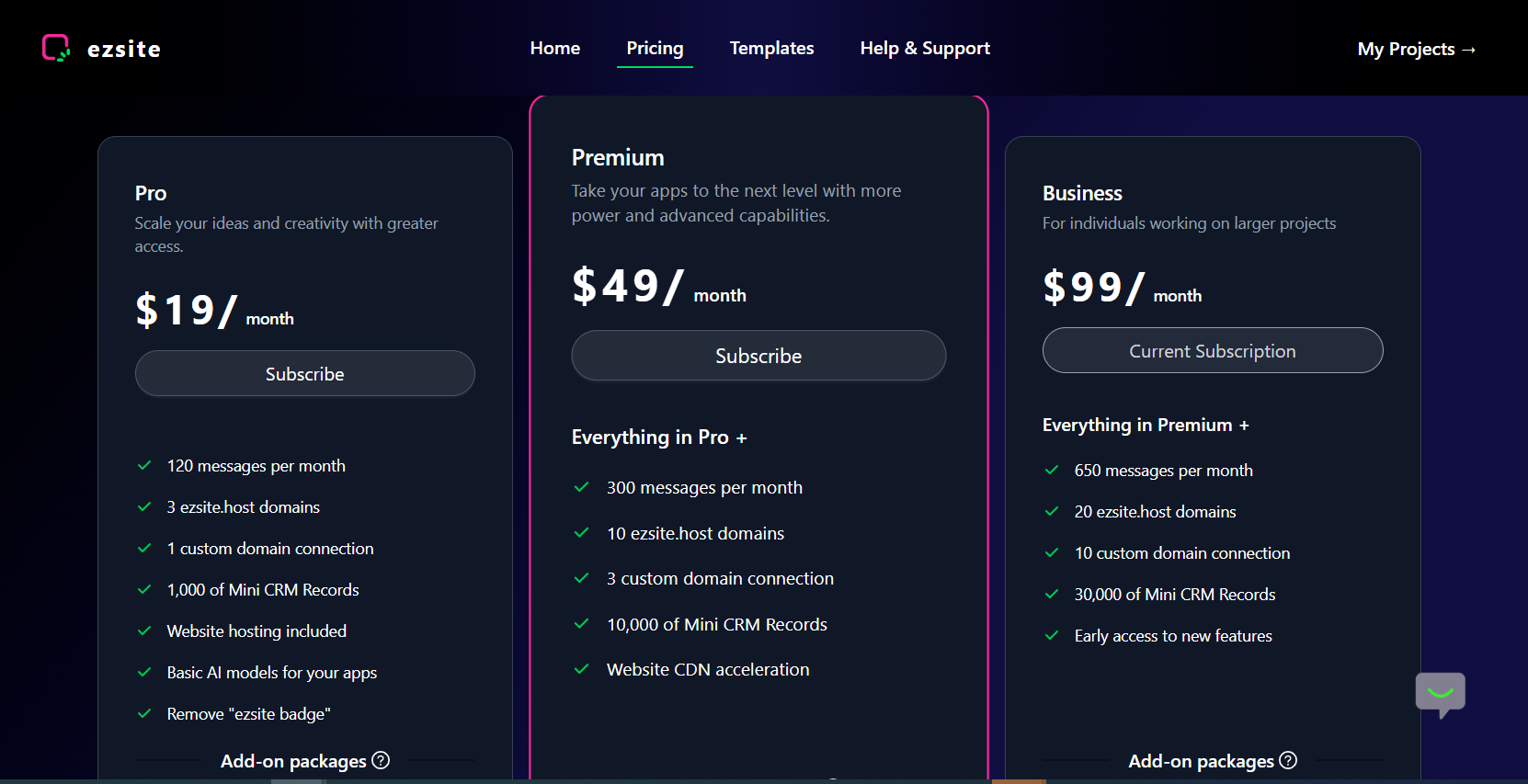
Ezsite AI is budget-friendly and offers great value. Unlike Hostinger Horizons, which may be costly for small businesses, Ezsite AI has affordable plans. Its clear pricing shows exactly what you’ll pay—no hidden costs or surprises.
For startups or individuals, this affordability is a big plus. You get top features like real-time editing and AI tools without overspending. The platform also grows with you. Start small and upgrade as needed. This way, you only pay for what you use.
Did You Know? Ezsite AI’s pricing is made for small businesses. It’s a smart way to turn your ideas into reality without spending too much.
User-Friendly Interface and Support
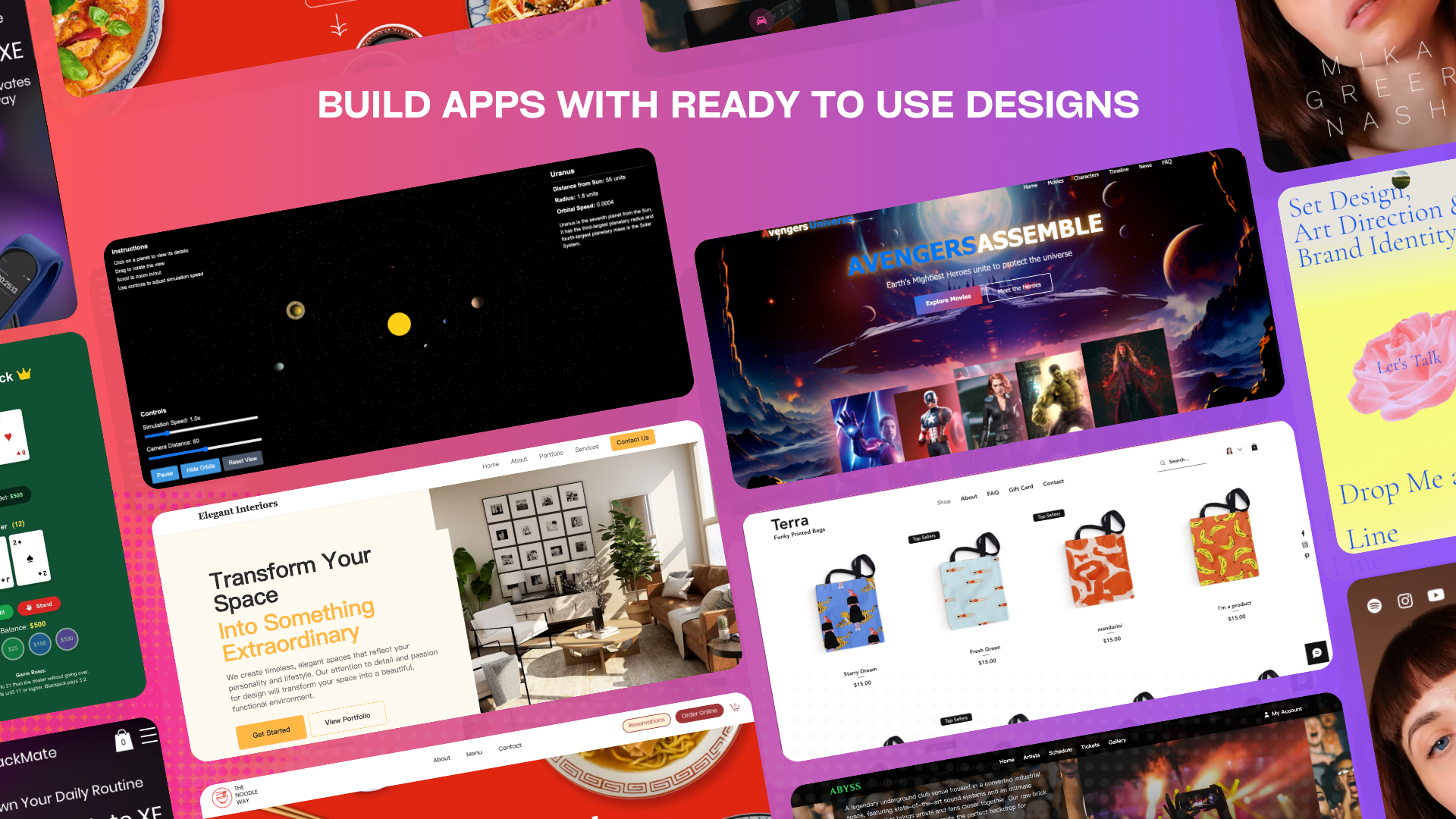
Ezsite AI is easy to use with a clean and simple design. You won’t waste time searching for tools or figuring out how things work. Everything is organized and easy to find.
The platform also has excellent customer support. If you have questions or problems, help is always available. Ezsite AI offers 24/7 support through live chat, email, and guides. The team responds quickly and provides clear answers, so you’re never stuck.
Here’s a quick look at how Ezsite AI performs in user satisfaction:
Metric | What It Measures |
|---|---|
How happy users are with the platform. | |
Net Promoter Score | How likely users are to recommend it. |
Success Rate | How easily users complete tasks. |
Error Rate | How often users face issues. |
Time to Complete Task | How fast users finish their work. |
Compared to platforms like Wix, Ezsite AI scores higher in user satisfaction and task success:
Metric | Ezsite AI Results | Wix Results |
|---|---|---|
Customer Satisfaction | Higher | Lower |
Net Promoter Score | Better | N/A |
These results show why people love Ezsite AI. It’s not just about features—it’s about making things easy and enjoyable. From the start, you’ll see how much effort went into creating a user-friendly platform.
Pro Tip: Try Ezsite AI’s free trial to see how simple it is. You’ll quickly understand why so many users recommend it.
How to Pick the Best Hosting Platform for You
Understanding Your Hosting Needs
Think about what your website or app requires before choosing a hosting platform. Are you starting a small blog, an online store, or a busy web app? Each project type needs different features. For example, a personal blog might work with shared hosting. But a growing store may need VPS or cloud hosting for more flexibility.
Here’s a simple checklist to figure out your needs:
Traffic Expectations: Guess how many visitors you’ll get each month.
Storage Needs: Think about how much space your files will use.
Special Features: Do you need tools like a database or extra security?
Domain Management: Find platforms that make managing domains easy.
Knowing what you need helps you pick the right platform and avoid paying for extras you won’t use.
Comparing Features and Costs
Hosting platforms offer different features and prices. Some focus on speed, while others are more affordable. Comparing them side by side helps you decide better.
Here’s a table showing popular hosting providers and their features:
Hosting Provider | Key Features | Pricing Structure |
|---|---|---|
Nestify | Managed WordPress hosting, backups, SSL certificates | High-performance plans for heavy traffic |
Bluehost | Free domain, WordPress setup, unlimited bandwidth | Shared hosting for large businesses |
GoDaddy | Website builder, unlimited storage, free domain | Hosting plans with yearly free domain |
Cloudways | Scalable, SSD hosting, managed security | Cloud-based with flexible pricing |
HostGator | Website builder, unmetered bandwidth, free SSL | Shared, VPS, and dedicated hosting plans |
SiteGround | Free migration, daily backups, SSD storage | Shared, cloud, and dedicated hosting plans |
Kinsta | Backups, staging tools, advanced security | Premium WordPress hosting |
WP Engine | Migrations, global CDN, developer tools | Premium WordPress hosting for performance |
Focus on what matters most to you. For high-traffic sites, Nestify or Kinsta are good options. If you’re on a budget, Bluehost or HostGator might work better.
Checking Customer Support and Reviews
Good customer support can save you time and stress. Even top hosting platforms can have problems, so quick help is important. Look for 24/7 support through live chat, email, or phone.
Here’s how to check reliability:
Uptime Reliability: Pick platforms with at least 99.9% uptime.
User Reviews: Read what others say about their experiences. Reviews show real-life performance.
Independent Studies: Look for unbiased tests and benchmarks from trusted sources.
Tip: Use Service Level Indicators (SLIs) to measure a platform’s reliability and performance.
By combining research and reviews, you can find a hosting platform that fits your needs and gives you confidence.
Customer Reviews About EZsite AI and Horizons
Chris from US:
(TL;DR) Part 1: I just want to say how thoroughly impressed I am with EZsite! As a (happy) Hostinger customer and very casual user, I was excited to try their "vibe-coding" product: Horizons. I have minimal experience with AI, and very little with the backend of websites, I got my start doing UX a couple decades ago. I was so excited to try Horizons, bought a plan, and spent four solid days trying to get my dream web app up & running. Instead, I just ended up cloning a website and creating a couple skins, nothing really usable because they were so buggy and had so much going on under the hood (coding) that I know nothing about. It wasn't advertised as a mature product, so I have nothing against Hostinger, but I can't be burning up credits to just change text. Then a Facebook ad pops up for EZsite just as I gave up trying to find similar vibe-coding services. Today I figured what the heck, and tried out the free trial with EZsites, and ZERO expectations, in fact, I was prepared to be even more disappointed since it wasn't as "big" as Hostinger. I entered an even weaker prompt than I gave Horizons, and just shook my head for how long it was taking. It looked like bait to just draw me in and waste my time, then charge me to look at a preview. Man, was I wrong! EZsite practically nailed it on the first try, I was blown away. I published it, tried it out, then went back to throw a few more prompts at it. It even handled user registration with ease, minimal hitch, but worked. I spent HOURS on Horizons and never got it to work.
(TL;DR) Part 2: I figured the preview would just be another skin, since I had to jump through so many hoops, trying Supabase for the first time with Horizons, but with EZsite, all I did was click "Enable Database" and it took care of it. Again, I couldn't believe how smoothly everything was going. Still, I dreaded having to keep running through prompts to edit text, so I stopped any more work, figured I'd make a list of things I wanted to change and see how much I could jam in one prompt. Then, I saw that "Edit" button! WTF? No way! THIS is exactly what I'd been asking for on Horizons, but it's far down their list of to-do's. I hit Edit, changed some text, realized it only handles one section at a time, and saved some edits. It glitched and won't save some of my edits, but this is so far beyond my expectations, EZsites is definitely something I want to watch as it matures.PS - My dream web app is a Yelp-like business directory for American military stationed in the UK, dropping the link here : https://002-11120-jtdewlyjef2r-deployed.ezsite.ai/
Testing the Platform with Free Trials or Demos
Trying out a hosting platform before committing is one of the smartest moves you can make. Free trials and demos let you explore features, test usability, and see if the platform meets your needs—all without spending a dime. It’s like taking a car for a test drive before buying it. Why wouldn’t you?
Here’s how you can make the most of free trials or demos:
Explore the Interface: Check if the dashboard is easy to navigate. Can you find the tools you need without getting frustrated?
Test Key Features: Try out the features that matter most to you. For example, if you’re building an online store, test the eCommerce tools.
Evaluate Performance: Pay attention to speed and reliability. Does the platform load quickly? Does it handle traffic well?
Check Support Options: Reach out to customer support during the trial. Are they responsive and helpful?
Pro Tip: Use the trial period to build a small project. This gives you a real-world feel for how the platform performs.
Here’s a quick comparison of what to look for during a trial:
Feature to Test | Why It Matters |
|---|---|
Ease of Use | Saves time and reduces frustration. |
Performance | Ensures your site runs smoothly. |
Customization Options | Lets you create a unique website. |
Support Quality | Helps you solve problems quickly. |
Free trials and demos are your chance to experiment without risk. Take your time, explore every corner, and ask yourself, “Does this platform make my life easier?” If the answer is yes, you’ve found a winner.
Remember: A good platform should feel intuitive and reliable from the start. If it doesn’t, keep looking!
Ezsite AI is the best pick over Hostinger Horizons in 2025. It offers smart tools, low prices, and an easy-to-use design. This makes it great for anyone wanting to create web apps quickly.
Why pick Ezsite AI?
It uses AI tools to make app building simple.
It’s affordable, ideal for small businesses.
It gives you a hassle-free experience.
Don’t just trust us—try it out! Go to Ezsite AI now, start for free, and watch your ideas come to life.
FAQ
What makes Ezsite AI unique compared to other platforms?
Ezsite AI makes app building simple with tools like a built-in database and easy visual editing. You can launch apps easily, even if you don’t know much about tech. Its smart design and AI features work well for both beginners and experts.
Can Ezsite AI handle big projects?
Yes, Ezsite AI works for small apps or large web projects. It adjusts to your needs and keeps everything running smoothly, no matter the size.
How does Ezsite AI help with launching apps?
Ezsite AI lets you launch apps fast with one-click setup. You don’t need to worry about tricky steps. This saves time and gets your app live quickly.
Is Ezsite AI good for beginners?
Yes! Ezsite AI is easy to use and gives clear instructions. Beginners can focus on their ideas while the platform takes care of the hard parts.
What kind of help does Ezsite AI provide?
Ezsite AI offers help anytime through live chat, email, and guides. If you have questions or problems, their team is ready to help you right away.
See Also
Steps to Successfully Move Your Site to Hostinger 2025
Top Alternatives to Instapage You Should Consider in 2025
Leading Alternatives to Wix for Your Website in 2025
Top Choices for 10Web Alternatives in 2025
Comparing Hostinger and WordPress: Which One Suits You Best?

