Best Wordpress Alternative in 2025

Comparing WordPress and EZsite AI
Explore the best alternatives to WordPress in 2025.
Features | wordpress | |
|---|---|---|
Ease of Use | Requires technical skills and plugin management. | User-friendly with AI assistance. |
Cost | Free but incurs extra costs. | Affordable with no hidden fees. |
Features | Many plugins but manual setup needed. | Built-in tools for design and SEO. |
Scalability | Great for large projects but needs expertise. | Ideal for small to medium sites. |
Setup Speed | Takes time to configure and launch. | Website ready in 60 seconds. |
Support Community | Large community with extensive resources. | Growing support but smaller community. |
Customization | Highly customizable with themes and plugins. | Limited customization options available. |
Security | Requires regular updates for security. | Built-in security features included. |
WordPress has been a top website builder for years, controlling 43.6% of all websites and 61.7% of sites using content systems in early 2025. However, it can be hard to use and too technical, leading many people to seek a WordPress alternative that is easier to navigate.
In 2025, EZsite AI emerges as the best WordPress replacement. It is super easy and affordable to use, allowing you to create a website in just 60 seconds. Its simple design is perfect for beginners, and the clear pricing comes with no hidden costs, making it ideal for small businesses. With EZsite AI, building a website is incredibly straightforward.
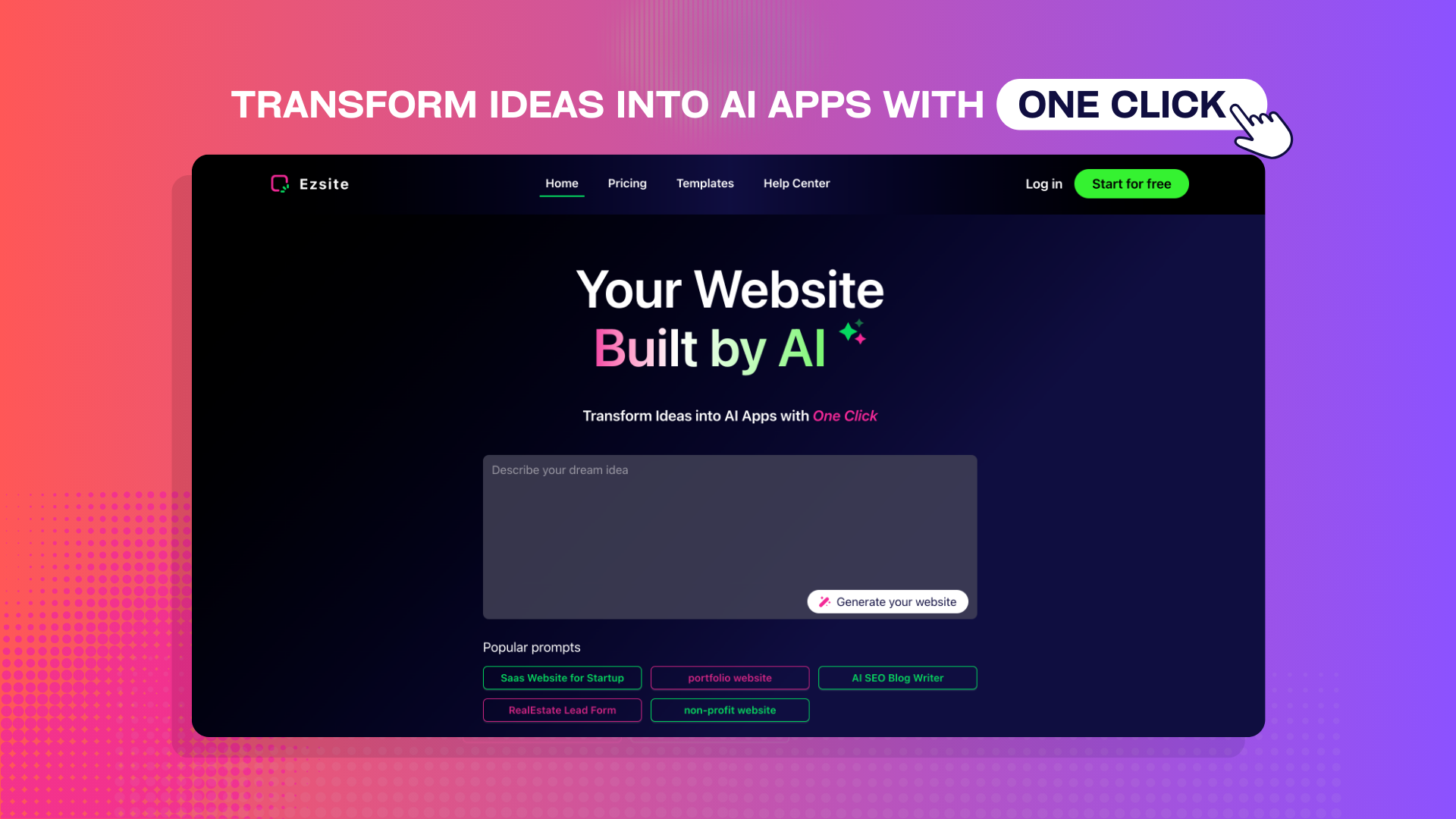
Key Takeaways
EZsite AI is the best WordPress alternative in 2025. It lets you create a website in just 60 seconds.
The platform is affordable, with clear costs and no extra charges. This makes it great for small businesses.
EZsite AI has built-in tools for SEO and marketing. You won’t need extra plugins.
Its drag-and-drop design is easy for beginners. You don’t need tech skills to make a professional site.
Pick EZsite AI for a quick, simple, and useful website solution. It grows with your business.
Why WordPress Is Popular but Not for Everyone
Key Features of WordPress
Flexible with plugins and themes
WordPress is very flexible. It has over 59,000 plugins. These add features like forms, online stores, or SEO tools. Themes let you change your site’s look easily. You don’t need to know coding. This makes WordPress great for blogs or business sites.
Works for small and big businesses
WordPress fits all business sizes. It works for small blogs or big online stores. As your business grows, your site can grow too. Its open-source design helps you expand easily.
Open-source with lots of help
WordPress is open-source, so you can change its code. A big community offers help through guides, forums, and updates. This teamwork keeps WordPress improving.
WordPress Problems
Hard for beginners to learn
WordPress can confuse new users. You need to learn hosting, themes, and plugins. Its interface is harder than simpler tools like Wix or EZsite AI.
Relies on many plugins
Plugins add features but can cause problems. Too many plugins may slow your site or break things. In 2023, 18.6% of users said plugins were frustrating, up from 8% in 2022.
Needs regular updates and security checks
WordPress needs updates for its software, themes, and plugins. Skipping updates can make your site unsafe. In 2023, 16.4% of users worried about security, showing updates are important.
WordPress Pros and Cons
Pros: Customizable, scalable, and supported by a big community
WordPress is highly customizable with many themes and plugins. It works for any business size. The active community gives you plenty of resources and help.
Cons: Hard to use, costly extras, and time-consuming upkeep
WordPress has some downsides. It’s hard for beginners to use. Premium themes and plugins can be expensive. Keeping your site updated and secure takes time and effort.
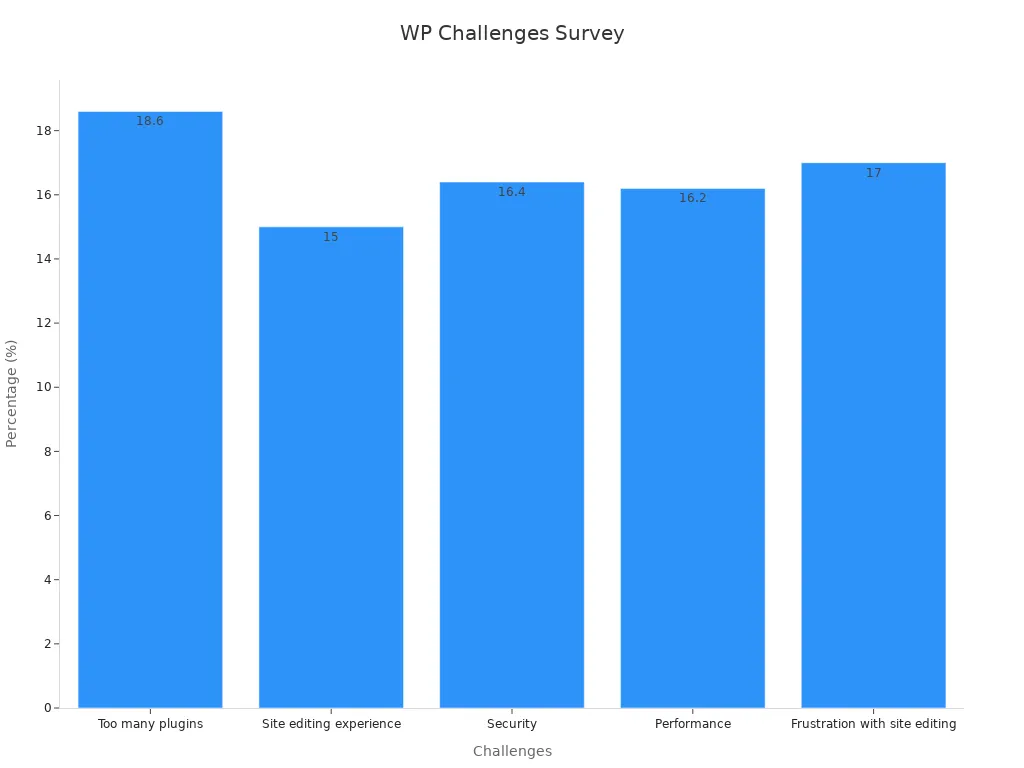
Searching for a Simpler Option than WordPress?
If WordPress feels tricky or takes too much time, you might think about other choices. Luckily, there are many options for different needs. Let’s check out the top 10 and compare them.
Top 10 WordPress Alternatives
EZsite AI: Easy and budget-friendly with AI
EZsite AI is great for beginners and small businesses. It uses AI to make websites in less than a minute. Drag-and-drop tools make it simple, even for first-timers. The pricing is low, with no surprise costs. It also has built-in tools for SEO, leads, and payments.
Wix: Simple design with drag-and-drop tools
Wix is known for being easy to use. You can design your site by dragging and dropping. It has many templates, perfect for blogs or small businesses. But it doesn’t allow much advanced customization.
Squarespace: Stylish templates for creative users
Squarespace is best for creative people wanting beautiful websites. It has customizable templates and good blogging tools. However, it’s less flexible than WordPress for advanced changes.
Shopify: Best for online stores
Shopify is made for selling online. It helps manage products, payments, and shipping. It’s great for stores but not ideal for blogs or general sites.
Weebly: Easy builder for small websites
Weebly is another simple option. It’s good for small sites or blogs. But it doesn’t grow as well as WordPress or EZsite AI.
Webflow: Advanced design for experts
Webflow is for professionals who want full design control. It allows advanced changes but needs some technical skills.
Ghost: Focused on writing and blogging
Ghost is perfect for bloggers. It’s fast, simple, and great for writers. But it doesn’t support online stores or advanced features.
Joomla: Open-source with lots of options
Joomla is open-source like WordPress. It allows advanced changes but is harder to learn.
Drupal: Strong for big projects
Drupal works well for large websites. It’s powerful but needs technical knowledge to use.
Site123: Fast and easy website maker
Site123 is great for quick website setups. It’s simple to use but lacks advanced tools.
Why EZsite AI is the Best Choice
AI makes website building super easy
EZsite AI uses smart AI to make websites fast. Unlike others, it builds your site in just one minute. No coding or tech skills needed.
Affordable plans with no hidden costs
EZsite AI offers cheap plans without extra fees. Compared to Wix or Squarespace, it’s a better deal for small businesses.
Modern tools for 2025
EZsite AI includes SEO, lead tools, and payment options. These features make it perfect for today’s websites.
Here’s a quick look at EZsite AI vs. Lovable AI:
Feature | Lovable AI | EZsite AI |
|---|---|---|
Speed of Development | Slower app creation. | Apps ready in one minute. |
Ease of Use | Needs coding knowledge. | Simple drag-and-drop tools. |
Pricing Structure | Free plan is limited. | Affordable with no extra fees. |
Customization Options | Basic changes allowed. | Many templates and options. |
Automation Features | No lead or payment tools. | Includes lead and payment tools. |
Collaboration Tools | Works with GitHub for teams. | Built-in teamwork features. |
Target Audience | Best for tech-savvy users. | Great for beginners and small businesses. |
Performance for Large Projects | Struggles with big tasks. | Handles heavy tasks smoothly. |
EZsite AI is simple, affordable, and packed with modern tools, making it the top pick for 2025.
Why Is EZsite AI a Better Choice Than WordPress?
Main Features of EZsite AI
AI-powered website creation and content tools
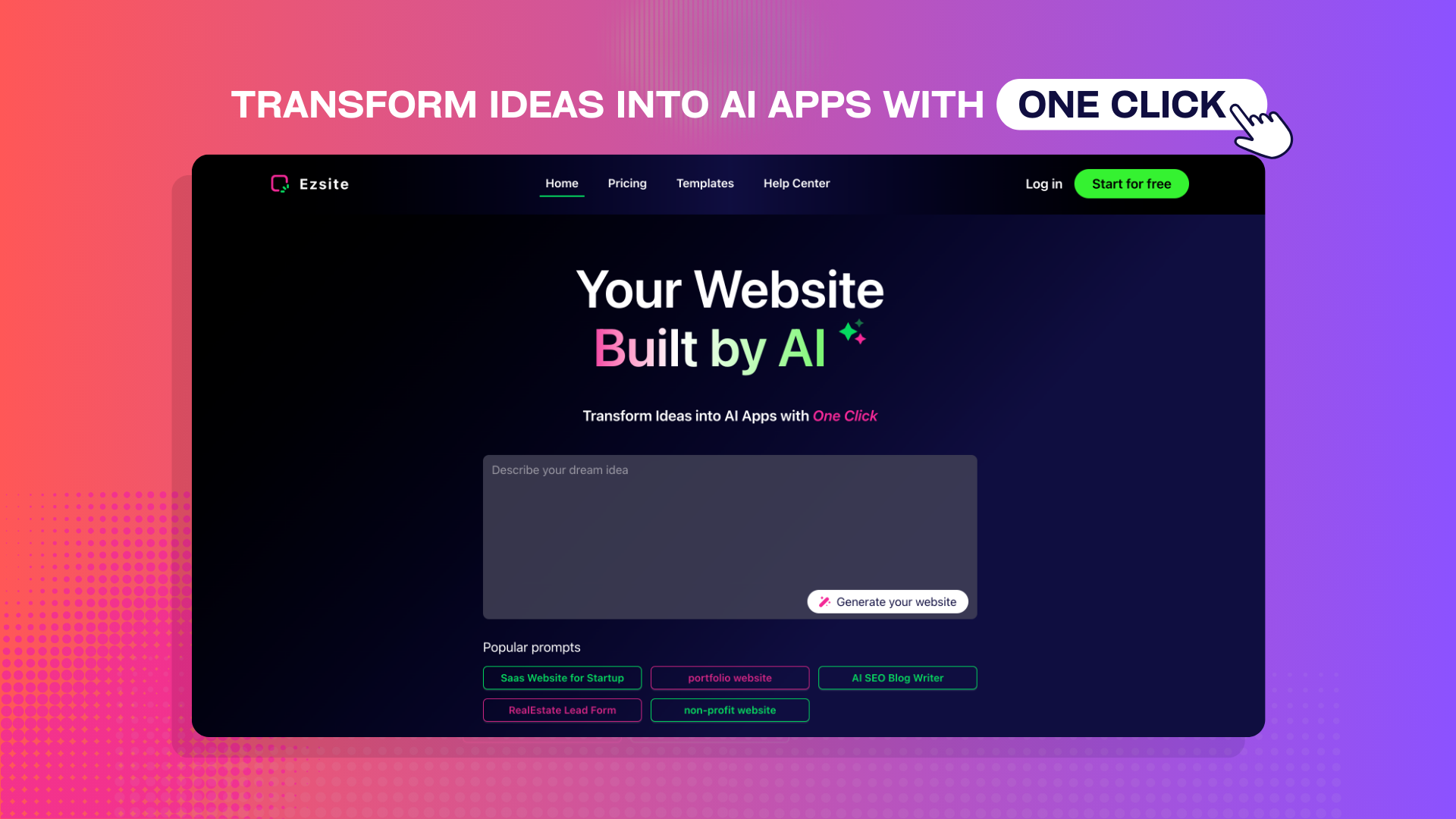
EZsite AI uses smart technology to make websites easily. Its AI tool creates a professional site in just 60 seconds. You don’t need coding or tech skills. It also writes content based on your needs, saving time. Whether you want a blog or an online store, this tool makes your site look modern and polished.
Easy drag-and-drop design
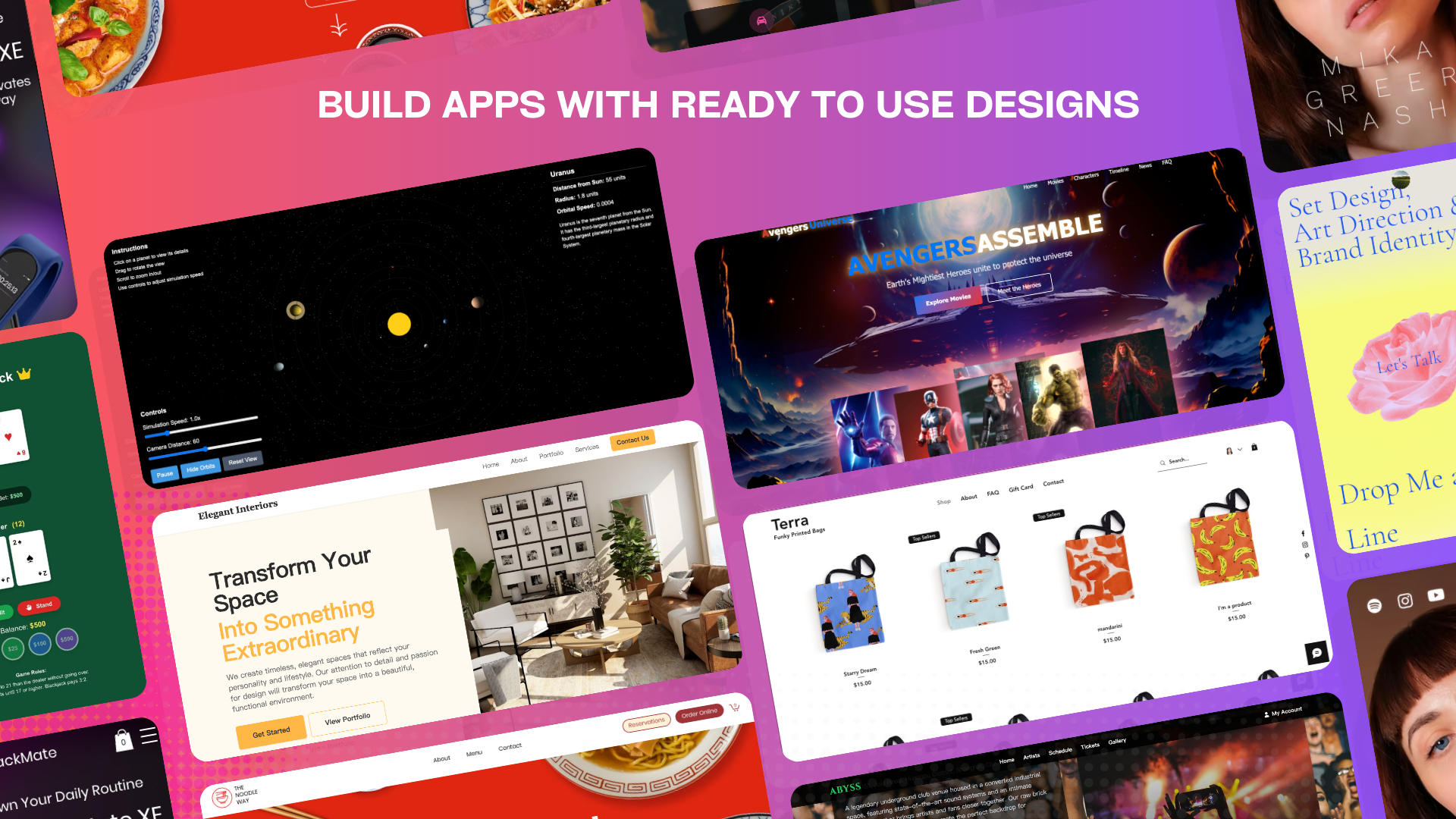
Building a site with EZsite AI is super simple. You can drag and drop images, text, or forms. No tech knowledge is needed. Unlike WordPress, which often needs plugins or coding, EZsite AI keeps things easy and clear.
Built-in SEO and marketing features
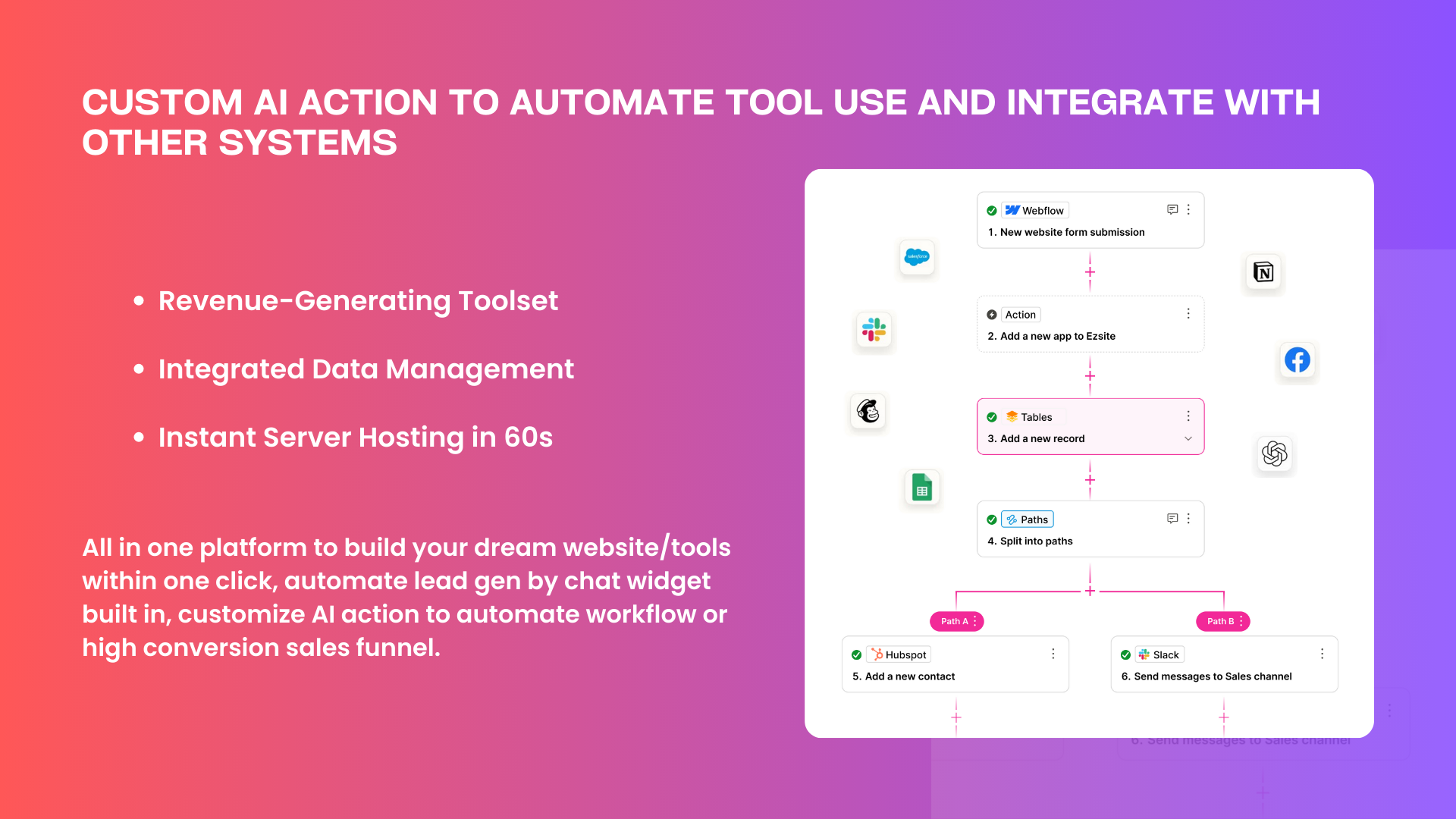
EZsite AI has SEO tools to help your site rank higher. These tools guide you step by step for better visibility. It also includes marketing tools like lead generation and payment options. WordPress depends on extra plugins for these features.
Why Choose EZsite AI Over WordPress?
No tech skills needed
EZsite AI is great for beginners. You don’t need to know about hosting, coding, or plugins. Its smart tools guide you, making it easy for everyone. WordPress can feel hard for people without tech experience.
Quick setup and launch
With EZsite AI, your site is ready in one minute. The AI handles the hard work, so you can launch fast. WordPress takes more time, especially when adding plugins or changing themes.
Lower costs overall
EZsite AI is affordable with no hidden fees. It includes SEO tools and customization in one plan. WordPress may seem free, but extras like themes, plugins, and hosting can cost more over time.
Who Should Use EZsite AI?
Small business owners
EZsite AI is perfect for small businesses and startups. It helps you build a professional site or store quickly and cheaply. Its SEO and marketing tools help grow your business.
Freelancers and creatives
Freelancers and creatives can easily show their work with EZsite AI. Its drag-and-drop tools and AI design let you focus on your projects, not tech stuff.
Beginners who want simplicity
EZsite AI is made for non-tech users. Its simple tools and clear steps make website building easy. You don’t need to worry about coding or plugins like with WordPress.
WordPress vs EZsite AI: A Simple Comparison
Ease of Use
WordPress: Needs tech skills and plugin management
WordPress is flexible but hard for beginners. You must handle hosting, themes, and plugins to add features. This can feel confusing. Fixing problems or changing settings often needs coding or expert help. While WordPress has guides, learning them takes time and patience.
EZsite AI: Easy for beginners with AI help
EZsite AI makes website building simple. Its smart tools guide you to create a site in 60 seconds. No coding or plugin experience is needed. The drag-and-drop design is easy for anyone to use. Built-in tools handle tasks like payments and leads automatically. It’s perfect for people without tech skills.
Cost
WordPress: Free software but extra costs for features
WordPress is free to start, but extras cost money. Hosting, premium themes, and plugins can get expensive. For advanced tools like SEO or online stores, you’ll need paid plugins. Over time, these costs add up, making WordPress pricey for small businesses.
EZsite AI: Affordable plans with no hidden fees
EZsite AI has clear, low-cost pricing. Hosting, SEO, and design tools are all included in one plan. There are no surprise charges. This makes it a great choice for small businesses or individuals needing a budget-friendly option.
Features
WordPress: Many plugins but needs manual setup
WordPress has over 59,000 plugins for extra features. You can add forms, stores, or SEO tools. But managing plugins can be tricky. You must install, set up, and update them yourself. Sometimes, plugins don’t work well together, causing issues that need fixing.
EZsite AI: Built-in tools for design, content, and SEO
EZsite AI skips plugins by offering built-in tools. You can make a professional site in 60 seconds. Drag-and-drop tools let you customize easily without coding. Automation handles tasks like payments and leads. With hosting included, it works for businesses big or small. These features make it a strong WordPress alternative.
Scalability
WordPress: Great for big projects but needs tech skills
WordPress works well for large websites. Its open-source design lets you grow and customize your site as needed. You can add advanced tools, connect complex systems, and handle lots of visitors. This makes it a top pick for big businesses, online stores, and large groups.
But growing with WordPress takes tech knowledge. You must manage hosting, improve speed, and keep it secure. For example, busy websites often need special servers or cloud hosting, which can be pricey and hard to set up. Keeping a big WordPress site running means doing updates, managing plugins, and fixing problems. If you don’t have tech skills, you might need to hire experts, which adds to your costs.
Tip: WordPress is best if you have a team or money to handle tech tasks. It’s very flexible for big projects.
EZsite AI: Best for small to medium sites that can grow
EZsite AI is simple and fast, making it great for smaller websites. Its smart tools help you build a site quickly without needing tech skills. As your business grows, EZsite AI has built-in tools like SEO, lead tracking, and payment options to help you expand.
It’s not as strong as WordPress for huge projects, but EZsite AI works well for most small businesses. You can easily add pages, change content, and use helpful tools as you grow. Its low-cost plans make scaling your site budget-friendly.
Note: EZsite AI is perfect if you want an easy platform that grows with you. It’s made for people without tech skills or big teams.
Feature | WordPress | EZsite AI |
|---|---|---|
Scalability Level | Great for big websites | Best for small to medium sites |
Technical Expertise | Needed for advanced growth | Not needed |
Cost of Scaling | High due to hosting and experts | Low with simple plans |
EZsite AI makes growing easy for small businesses, while WordPress is better for bigger projects. Pick the one that fits your needs and resources.
WordPress is still popular, but it’s not for everyone in 2025. EZsite AI is easier to use and costs less. It uses smart AI to help you make a website in just 60 seconds, no tech skills needed.
EZsite AI’s drag-and-drop tools are simple for beginners.
Small businesses love its cheap plans and tools for leads and payments.
It has more options and features than other platforms, helping new and growing businesses succeed.
If you want a website builder that’s fast and simple, EZsite AI is the best choice. Start your website now with EZsite AI: www.EZsite.ai.
FAQ
Why is EZsite AI simpler to use than WordPress?
EZsite AI uses smart tools to help you build websites. You don’t need to know coding or plugins. Its drag-and-drop feature makes it easy. WordPress needs more technical skills for hosting and plugins.
Can EZsite AI manage big websites like WordPress?
EZsite AI is best for small to medium websites. It has tools to help you grow. WordPress is better for big websites but costs more and needs tech skills.
Is EZsite AI cheaper than WordPress?
Yes, EZsite AI has low prices with no extra fees. Hosting, SEO, and design tools are included. WordPress can cost more over time with hosting and paid plugins.
Does EZsite AI work for online stores like WordPress?
EZsite AI has built-in tools for small online stores. WordPress uses plugins like WooCommerce for advanced store features, but they need setup and management.
Who should pick EZsite AI instead of WordPress?
EZsite AI is great for beginners, small businesses, and creatives. It’s perfect if you want a fast, simple, and affordable website builder. WordPress is better for tech-savvy users or large, complex sites.
See Also
Top Wix Competitors You Should Consider in 2025
Leading Alternatives to Bolt You Need in 2025
Most Reliable Alternatives for Durability in 2025

