Cloning Landing Pages Made Simple for 2025
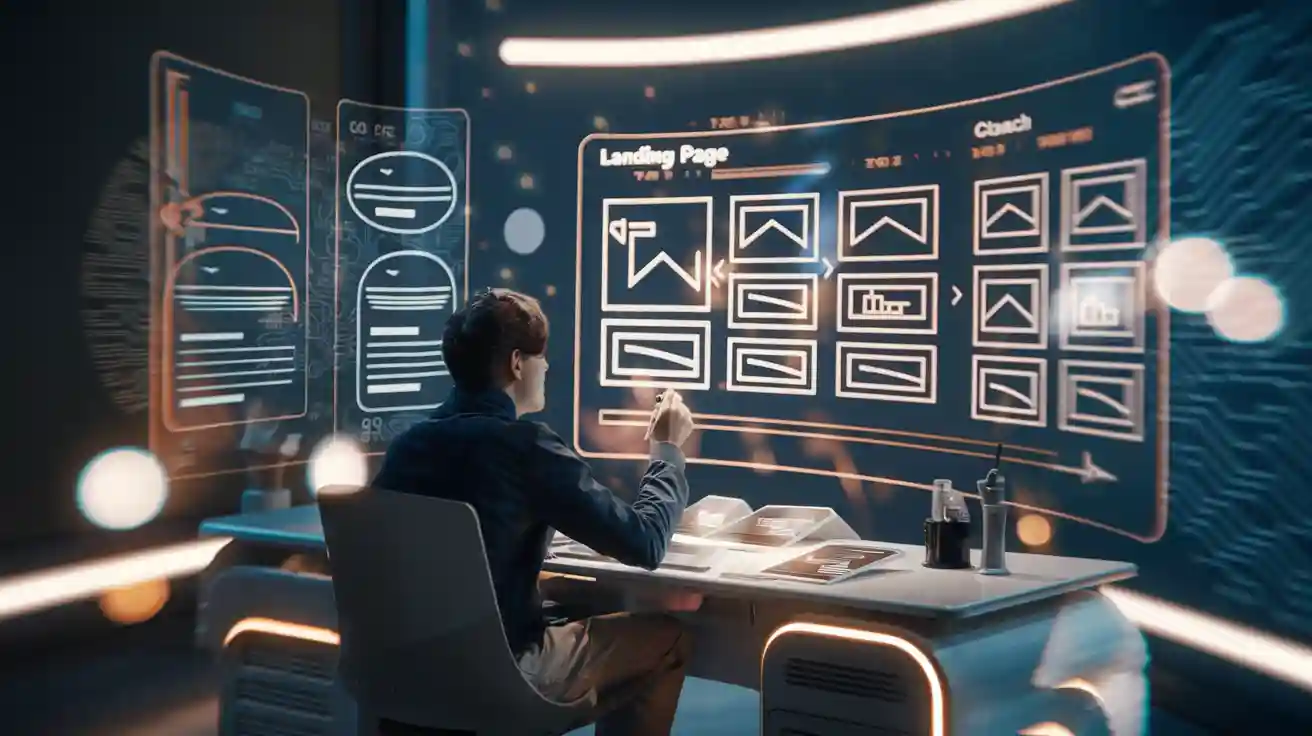
In 2025, cloning landing pages is a big deal for websites. Companies using effective cloning landing pages achieve 3-5 times more results than standard pages. These pages can boost leads by up to 220%, making them extremely important. Cloning allows you to quickly reuse great designs, saving time and maintaining consistency in campaigns. It also facilitates growth without the need to start from scratch. By mastering this skill, you can create powerful pages that perform well and save effort.
Key Takeaways
Copying landing pages can increase leads by up to 220%. This makes it a great tool for online marketing success.
Use tools like ezsite AI and WordPress plugins to copy pages easily. This saves time and keeps the design the same.
Always check copied pages to make sure they work well on phones and load quickly.
A/B testing compares two versions of a page. It helps you find which one works best for your audience.
Think about SEO and accessibility when copying pages. This helps more people find and use your site.
Why Cloning Landing Pages is Essential in 2025
The impact of landing pages on digital marketing success
Landing pages are very important for digital marketing. They connect your audience to your business. A good landing page can increase conversions a lot. Across industries, the average conversion rate is 5.89%. A great rate is around 10%. Some industries, like education and events, do even better. Their rates are 8.4% and 12.3%, respectively.
Different channels affect how well landing pages work. Email campaigns perform best with a 19.3% conversion rate. Paid social comes next at 12%. These stats show why you should improve landing pages for each channel.
Key benefits of cloning pages for businesses and designers
Cloning landing pages has many benefits. First, it saves time. Instead of starting fresh, you can copy a page and tweak it. This keeps your campaigns consistent, which helps your brand look professional.
For designers, cloning makes creating similar pages easier. You can reuse designs but change them for different needs. Businesses can grow faster with cloning. It lets you scale campaigns without losing quality.
How cloning supports A/B testing and multilingual campaigns
Cloning helps with A/B testing. You can make different versions of a page to test ideas. Try new headlines, images, or buttons to see what works best.
Cloning is also great for multilingual campaigns. You can copy a page and translate it into other languages. This keeps the design the same across regions. Tools like WordPress plugins make this easy. They help you copy themes and adjust them for different markets.
Tip: Always check cloned pages for speed and usability. This ensures they work well for users.
Step-by-Step Guide to Clone a Page
Picking the best tool for cloning (e.g., ezsite AI, WordPress plugins)
To copy a page easily, you need good tools. Tools like ezsite AI and WordPress plugins make cloning simple. If you use WordPress, look for a plugin to duplicate pages. These tools help you copy the layout, design, and features of a page without starting over.
If you use a custom WordPress theme, pick a tool that works with it. Plugins like Duplicate Page or Elementor work well with most WordPress themes. They let you copy pages while keeping the original design.
Tip: Check reviews and compatibility before choosing a tool. This ensures it works with your WordPress version and theme.
Using a screenshot or URL to copy a landing page
Once you have the right tool, start cloning. Some tools, like ezsite AI, let you upload a screenshot or URL of the page you want to copy. This is helpful if you want to clone a page from another site.
Here’s how to do it:
Open the tool and choose to upload a screenshot or URL.
The tool will scan the page and copy its layout.
Check the copied page to make sure it looks right.
This method is quick and accurate. It’s great for marketers who need to copy pages fast for campaigns.
Changing the cloned page for your brand and needs
After cloning, change the page to match your brand. Update colors, fonts, and logos to fit your style. Edit the text to match your goals and message.
You can also add features to improve the page. Include contact forms, buttons, or videos to make it more useful. If you use WordPress, many plugins have drag-and-drop tools to make editing easy.
Changing cloned pages can bring big results. For example:
Metric | Improvement |
|---|---|
Revenue | |
Gift Volume | 25% increase |
Average Gift Size | 20% increase |
These numbers show how editing cloned pages can improve branding and performance.
Note: Test the edited page for speed and responsiveness. This makes sure it works on all devices.
Testing the cloned page for responsiveness and performance
Testing makes sure your cloned page works well everywhere. A good page keeps users happy and boosts conversions. Follow these steps to test it:
Check Mobile Responsiveness
Open the page on phones and tablets. Make sure it fits all screen sizes. Buttons, pictures, and text should be easy to use. Use tools like Google’s Mobile-Friendly Test to find problems fast.Evaluate Page Speed
Slow pages make users leave. Use tools like PageSpeed Insights or GTmetrix to check loading times. Try to keep load time under three seconds. Compress images, reduce scripts, and use caching to speed it up.Run Performance Benchmarks
Test how well your page works using these methods:What It Does
What It Measures
A/B Testing
Compares two page versions to find the better one.
Click rates, conversion rates
Multivariate Testing
Tests many elements on one page to see their effects.
User actions, overall page performance
Split URL Testing
Compares different pages to see which works best.
Engagement, user behavior
These tests show what your audience likes most.
Simulate Real-World Scenarios
Test the page in different situations. Try slow internet or heavy traffic to see how it handles. This ensures it works even during busy times.
Pro Tip: Always test after making changes to a cloned page. This helps avoid problems and keeps the page user-friendly.
By testing carefully, you make sure every cloned page is fast, responsive, and ready to perform well.
Advanced Tips for Cloning Pages Easily
Using templates to save time
Templates make cloning pages much faster. They are pre-made designs that give you a structure to start with. Instead of building from nothing, copy a template and change it to fit your needs. Many WordPress themes include templates that are simple to edit. You can change colors, fonts, and pictures to match your brand.
Templates also help keep your campaigns looking the same. Using one design style makes your pages look professional. This is helpful for businesses running many campaigns at once. It lets you grow your efforts without losing quality.
Tip: Pick templates that work well on phones and load quickly. This makes users happy and keeps them on your page.
Automating tasks with AI tools
AI tools make cloning pages even easier. They handle boring tasks for you, saving time and effort. For example, platforms like Unbounce let you copy unlimited pages for a set monthly price. You can also connect lead forms to CRMs to collect data automatically, so you don’t have to do it by hand.
AI tools help you adjust pages for different groups of people. You can copy a page and change it for specific audiences without making new designs. These tools also gather data and create reports for you. This saves money and lets you focus on planning instead of doing small tasks.
Pro Tip: Use AI tools to make sure cloned pages work well on all devices.
Improving cloned pages with A/B testing
A/B testing helps you make cloned pages better. It compares two versions of a page to see which one works best. For example, you can test different titles, pictures, or buttons to find what your audience likes most. This method uses data to guide your choices instead of guessing.
Most A/B tests show one version doesn’t work as well. But these tests still teach you about what customers want. Use the results to improve your design and message. Pages with one clear button or action often do better. Combine this with fast loading and mobile-friendly designs for the best results.
Note: Always test changes to cloned pages with A/B testing. This ensures your updates help the page perform better.
Making Sure SEO and Accessibility Work Well
When you copy a landing page, SEO and accessibility are important. They help more people find your site and make it easier to use. By improving these areas, your pages can work better and reach more people.
Start by fixing SEO on your copied page. Use clear titles and meta descriptions. Organize the content in a simple way. Add alt text to pictures so search engines understand them. This also helps people who use screen readers. If you use a WordPress theme, check if it supports SEO tools. Many themes have built-in features to help with this.
Accessibility is just as important. Follow WCAG rules to make your pages easy for everyone. Use colors that stand out and fonts that are easy to read. Make sure buttons and forms work with a keyboard. If you use WordPress plugins, see if they include accessibility tools. Some plugins even have templates made for accessibility.
Keep checking your pages to stay compliant. Tools like Lighthouse or WAVE can find problems. They show issues like missing alt text or bad mobile design. Testing with real users can also show problems you might miss.
Here’s a simple table showing how SEO and accessibility help:
Improvement | What It Does |
|---|---|
Better User Engagement | Fixing barriers helps more people use your site. |
Higher Website Visibility | Good practices like alt text improve SEO and make your site easier to find. |
Regular Compliance Checks | Ongoing tests keep your pages working well for all users. |
By focusing on these areas, your copied pages will look good and work well everywhere. This builds trust with users and helps your site succeed over time.
Common Mistakes to Avoid When Cloning Landing Pages
Forgetting about mobile and browser compatibility
When cloning a page, don’t forget mobile users. A page that doesn’t fit small screens can annoy visitors. This makes them leave quickly, raising bounce rates. High bounce rates hurt your mobile SEO, making your page harder to find.
Another problem is browser compatibility. A page might look fine in one browser but break in another. This confuses visitors and lowers trust in your brand. To fix this, test your page on different devices and browsers. Use tools like Google’s Mobile-Friendly Test or BrowserStack to spot and solve problems.
Problem | What Happens |
|---|---|
Bad SEO Rankings | Poor mobile experience raises bounce rates, hurting SEO. |
Lost Leads | Non-responsive pages lose potential customers. |
Browser Issues | Pages that break in some browsers frustrate users. |
Not updating branding, content, or legal details
If you don’t update branding after cloning, visitors may get confused. Colors, fonts, or logos that don’t match your brand can make your site look untrustworthy. Old content can also mislead users and harm your credibility.
Legal disclaimers are important too. Forgetting to update terms, privacy policies, or copyright notices can cause legal trouble. Always review and change these details after cloning. This keeps your page aligned with your brand and legal rules.
Ignoring copyright and intellectual property rules
Copying a page from another site without permission can cause legal issues. Text, images, and designs are often protected by copyright laws. Using them without rights breaks intellectual property rules.
To avoid this, create your own content or use royalty-free resources. If you need to copy a design, ask the owner for permission. Tools like ezsite AI can help you recreate layouts while staying original. Protecting intellectual property builds trust and keeps you compliant.
Mistake | What Happens | How to Fix |
|---|---|---|
Wrong Audience Fit | Trying to appeal to everyone often fails to connect with anyone. | |
Unclear Benefits | Visitors leave if they don’t see clear advantages. | Highlight clear benefits that solve visitor problems. |
Confusing Conversion Steps | Too many actions confuse visitors and lower conversions. | Use one clear call-to-action and remove extra navigation. |
Tip: Always check copyright, branding, and legal details before publishing a cloned page. This ensures your page is professional and compliant.
Skipping thorough testing before publishing
Not testing a cloned landing page can cause big problems. A page that looks fine on your screen might not work well for others. Testing makes sure the page works right and gives good results.
Testing is very important. A/B testing compares two page versions to find the better one. You can try different titles, pictures, or buttons to see what people like more. This method needs similar audience groups and separate links for fair results. It helps improve the page based on what users prefer, boosting clicks and sign-ups.
Testing also finds technical problems. A cloned page might have broken links or load too slowly. These issues annoy visitors and hurt your brand’s image. Tools like Google’s Mobile-Friendly Test or PageSpeed Insights can help you fix these problems before going live.
Small tests, called pilot projects, are also helpful. Launching a cloned page for a small group lets you collect data and make changes. This lowers risks and gets the page ready for more people.
Tip: Test things like layout, colors, and buttons. Watching results live can help you make the page better.
By testing carefully, you can avoid mistakes and make sure your cloned pages work their best.
Copying landing pages has many great advantages. It saves time, keeps designs consistent, and helps businesses grow easily. By using designs that already work, you can focus on making them better instead of starting over. Tools like ezsite AI and WordPress plugins make copying pages simple while keeping your brand’s style.
For the best outcomes, follow smart steps. Check copied pages to see if they work well on all devices. Use data like visits, bounce rates, and traffic sources to improve your plan. Pick templates and themes that match your goals. Avoid mistakes like ignoring mobile users or using old branding. These tips help your copied pages perform their best.
Tip: Try heatmaps and session recordings to learn how users act and make pages better.
FAQ
What tools can you use to copy landing pages?
Tools like ezsite AI and WordPress plugins are helpful. They let you copy designs, layouts, and features easily. Beginners can try plugins like Elementor or Duplicate Page for simple use.
Can you copy a landing page from another site?
Yes, tools like ezsite AI let you copy pages using a URL or screenshot. But always follow copyright rules. Don’t copy protected content without permission.
How do you make sure a copied page works everywhere?
Test the page on phones and different browsers. Use tools like Google’s Mobile-Friendly Test or BrowserStack. Many WordPress themes and plugins already have responsive design features.
Is it okay to copy landing pages legally?
It’s legal if you own the content or have permission. Don’t copy text, images, or designs from others without approval.
Why is WordPress good for copying landing pages?
WordPress has plugins that make copying fast and easy. It also offers templates, responsive designs, and SEO tools. These features help you create great landing pages quickly.
See Also
Top Alternatives to Instapage You Should Consider in 2025
Explore the Leading Unbounce Alternatives Available in 2025
Steps to Duplicate a Website Using AI Without Cost

