How to Generate Wireframes with AI in 2025
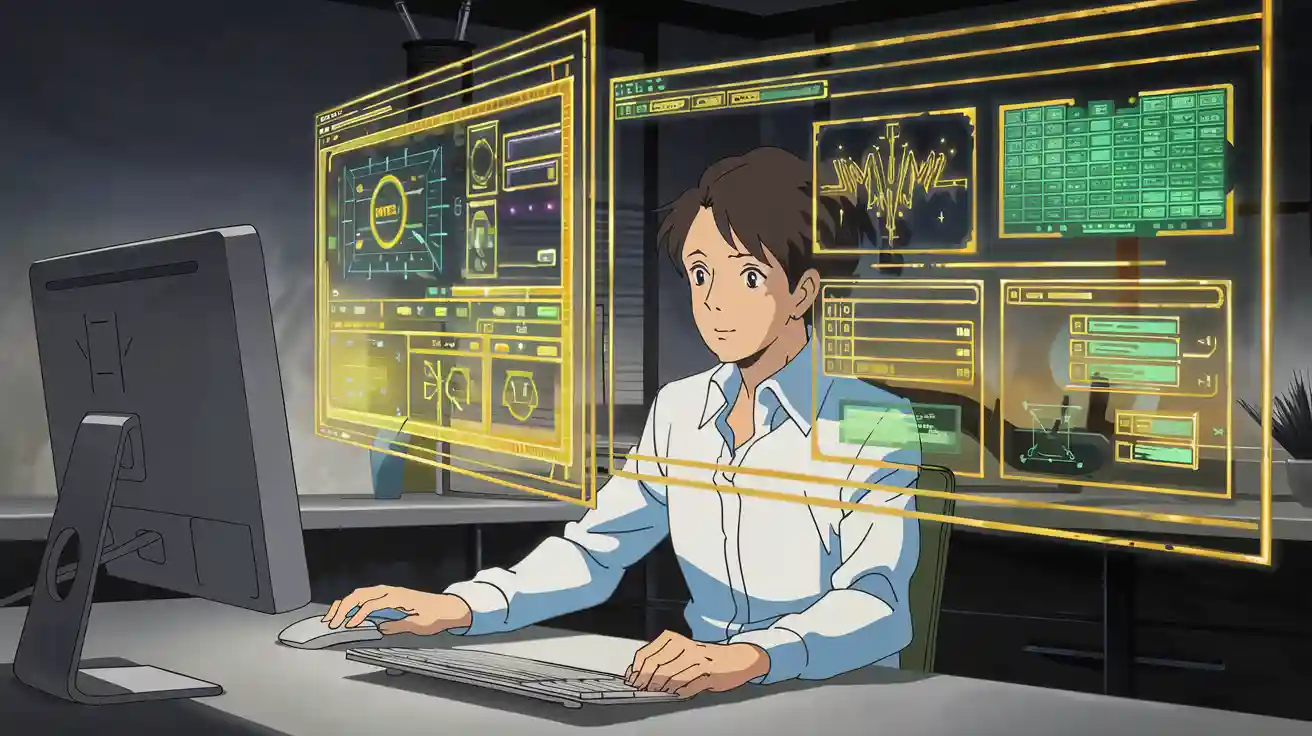
AI in 2025 has transformed the way we generate wireframes with AI. Tools like ezsite AI enable you to design faster and more effectively, allowing for greater creativity. For instance, AI can make work 66% quicker for users and even double the results for UX design tasks. By handling tedious steps, AI lets you concentrate on innovative ideas. Whether you're a professional or a beginner, AI simplifies the process. Anyone can use it with ease. Try it for FREE and discover just how easy it is to create wireframes with AI!
Key Takeaways
AI tools like ezsite AI help make wireframes faster, cutting time by 66% and doubling UX design results.
Clear goals and good prompts are key for AI to create wireframes that fit your needs and users' wants.
AI boosts creativity by giving many layout ideas and smart tips based on trends and user habits.
Working with AI tools lets teams share ideas live, improving feedback and designs.
AI saves time on boring tasks, so designers can focus on new ideas and better user experiences.
The Growth of AI in Wireframe Design
How AI Changed Making Wireframes
AI has changed how wireframes are made by doing tasks that used to take hours. Now, AI wireframes adjust to your project needs and give layouts that match your goals. For example, AI tools can guess the best steps for user flows, making things easier for your audience. They also act like users, helping you find problems early in your design.
Here’s a simple view of how AI improved wireframing:
What AI Does | How It Helps |
|---|---|
Automates UI/UX tasks | Makes design faster |
Creates layouts for project types | Saves time and boosts efficiency |
Predicts logical steps for elements | Makes user flows smoother |
Turns static designs into demos | Adds interactive features |
Acts like users to test designs | Spots problems early |
These tools save time and let you focus on being creative instead of doing boring tasks.
Why AI is Great for Wireframing
Using AI tools to make wireframes has many perks. First, AI can quickly make lots of layout ideas, giving you more to pick from. It also studies design trends and user habits, offering smart ideas that fit today’s needs. Tools like Figma work well with AI, so you can edit designs easily without switching apps.
Some main perks are:
Faster designs with smart suggestions.
More creative ideas from AI tips.
Teamwork tools that help everyone work better together.
With these perks, you can make wireframes that look good and work well.
Problems AI Fixes in Wireframing
Old ways of wireframing had problems like messy layouts, less creativity, and hard-to-see user flows. AI fixes these by making layouts simple and focusing on what matters. For example, AI tools cut down on clutter, so it’s easier to move things around and improve designs.
Problem | How AI Fixes It |
|---|---|
Makes layouts clear and easy to see | |
Easier Object Movement | Removes clutter for smoother interaction |
More Creativity | Focuses on what works best |
With AI, you can solve these problems and make wireframes that are easy to use and well-organized.
Step-by-Step Guide to Generate Wireframes with AI
Define Project Goals and Requirements
Before using AI tools, decide your project goals and needs. This step helps the wireframes match your ideas and user needs. Start by figuring out the purpose of your design. Is it for a website, app, or something else? Then, list the main features you want. For example, if it’s an online store, focus on easy product search and checkout.
Clear goals keep you on track and help AI create better designs. Think about your audience. What do they like or find difficult? Answering these questions gives the AI a strong base to work from.
Write Effective Prompts for AI Tools
Writing clear prompts is key when using AI wireframing tools. A good prompt tells the AI exactly what to do, saving time and avoiding mistakes. Use specific words to explain your needs. For example, instead of saying, “Make a homepage,” say, “Create a homepage with a menu, big image, and button.”
Here’s a table to explain how to write good prompts:
Key Element | Description |
|---|---|
Specificity | Use clear words to explain exactly what you want. |
Measurability | Make sure results can be checked with numbers or feedback. |
Achievability | Set goals that are realistic and possible to reach. |
Relevance | Match goals with user needs, focusing on important things like safety. |
Best Practices | Use clear steps, involve your team, and check goals often. |
Follow these tips to write prompts that help AI make great wireframes.
Use AI to Create Initial Wireframes
After setting goals and writing prompts, use AI to make your first wireframe. Tools like Figma and Adobe XD make this easy. Just type your prompt, and the AI will create a layout based on your needs. These tools also suggest ideas and adjust layouts automatically. For example, the AI might suggest designs that fit your theme or improve usability.
People say AI wireframes save time and boost creativity. One user said, “You can see everything clearly with wireframes,” showing how AI helps organize designs. AI tools also let you try many ideas quickly, giving you more choices to improve your work.
By handling boring tasks, AI lets you focus on big decisions, making design faster and better.
Refine and Improve AI-Made Wireframes
After making a wireframe, improving it helps match your goals. AI tools speed this up by handling boring tasks and giving smart tips. But your ideas are still very important for the best results.
First, check the AI-made wireframe with your team. Get their thoughts on the layout, how it works, and user flow. Make changes to fit the project’s needs. For example, if a menu looks messy, you can fix its design or move it. Testing and improving are key steps. Talking about the design helps you make it better and fix problems early.
Here are ways to improve your wireframes:
Ask your team and others for their opinions.
Use AI tools to try different design ideas.
Make navigation and layout simple for better user experience.
AI tools also help you test designs quickly. You can try interactive parts and get user feedback before finishing. By mixing AI’s speed with your ideas, you can make wireframes that work well and look great.
Work with AI for Feedback and Changes
Working with AI tools helps make better wireframes. New AI tools let many people work on a design at the same time. This makes sharing ideas fast and keeps everyone on the same page.
AI gives helpful tips to improve designs. These tools study your input and suggest better layouts, colors, or flows. For example, if a button is in a bad spot, AI might suggest a better place. Automatic layout fixes save time by quickly making changes you like.
Here’s a table showing how to work well with AI:
Collaboration Tip | What It Does |
|---|---|
Real-Time Teamwork | Lets many people work together on a design at once. |
Smart AI Suggestions | Gives tips to make designs easier and better. |
Auto Layout Fixes | Changes layouts fast based on what you want. |
More Creative Ideas | Offers new design choices to explore quickly. |
Saves Time | Handles boring tasks so you can focus on big ideas. |
Better User Feedback | Checks how users interact and improves designs based on that. |
Using these features, you can make wireframes with AI that are fast and user-friendly. Combining your creativity with AI’s smart tools makes designing easier and better.
Examples of AI-Generated Wireframes
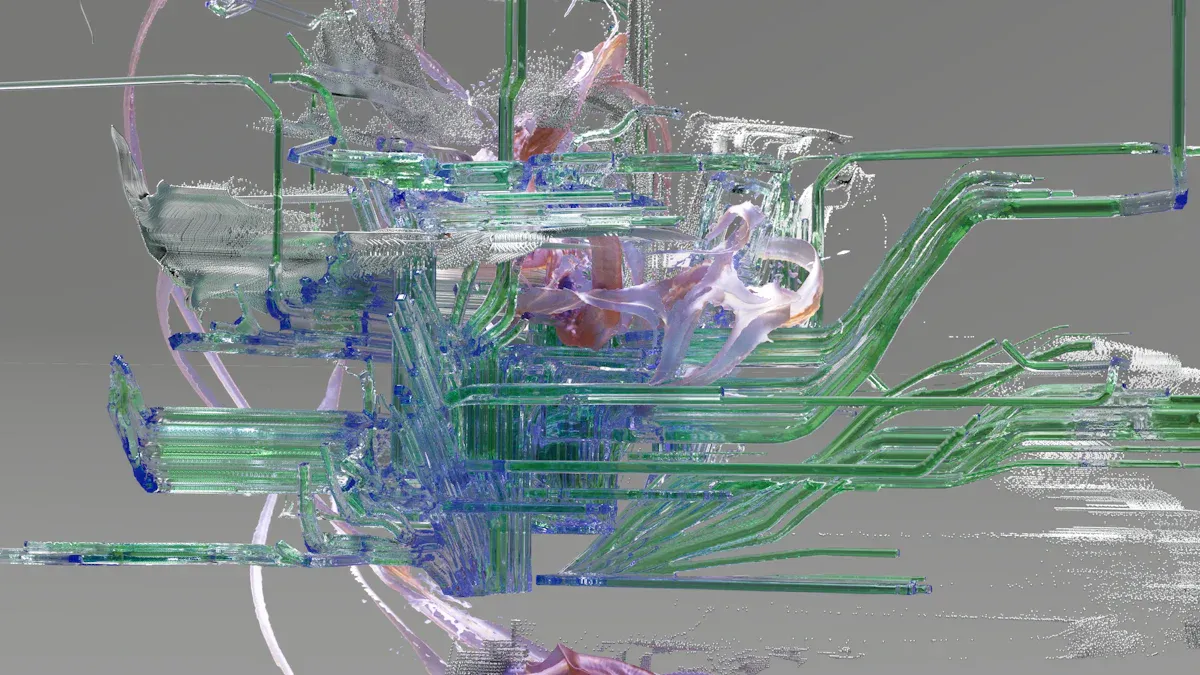
Make Wireframes from Text Descriptions
AI tools can turn your words into wireframes easily. Just explain your idea, and the AI makes a layout. For example, you could say, "Make a homepage with a menu, big image, and button." The AI creates a wireframe that matches what you described. This saves time and keeps your design close to your idea.
These tools also check your text for meaning. They suggest changes or add features to make it better. You can improve the result by changing your description or adding details. This is great for brainstorming and quickly seeing your ideas.
Turn Sketches or Screenshots into Wireframes
AI can change your sketches or screenshots into wireframes. If you have a drawing or screenshot, upload it to the tool. The AI studies it and makes a neat wireframe. This is helpful for turning whiteboard ideas into digital designs or fixing old layouts.
For example, you could upload a hand-drawn app sketch. The AI finds parts like buttons, text boxes, and pictures, then arranges them neatly. This saves you from starting over and makes your work faster.
Real-Life Uses of AI Wireframing
AI wireframing is useful in many fields. Designers use it to plan websites, apps, and software. For example, online stores can design pages that are easy to use. Developers can turn a website link into a wireframe to plan updates.
Schools also use it. Teachers can design fun learning platforms with AI. Startups use it to quickly make ideas and show them to investors. These examples show how AI makes designing easier and more creative.
Recommended Tools to Create Wireframes with AI
Features of ezsite AI for Wireframing
ezsite AI is a great tool for making wireframes. It has features that make designing easier and more creative. For example, its Rapid Ideation feature gives you many layout ideas in minutes. This helps you quickly try different design styles. If you’re stuck, the Creative Boost feature studies trends and user habits to suggest new ideas.
You can also change designs to match your needs or client requests. Its Seamless Integration works well with tools like Figma and Adobe XD, making your work smoother. Plus, ezsite AI keeps your designs consistent, helping your brand look professional.
Here’s a closer look at its features:
Feature | Description |
|---|---|
Rapid Ideation | Makes many layout ideas fast, so you can explore designs. |
Creative Boost | Gives smart tips by studying trends and user habits. |
Customize Designs | Lets you change wireframes to fit your ideas or client needs. |
Seamless Integration | Works with tools like Figma and Adobe XD for easy designing. |
Consistent Branding | Keeps your designs looking the same to match your brand. |
Impressive Presentations | Quickly makes wireframe options for clients, improving satisfaction. |
Cost Efficiency | Saves money during early design stages, helping your budget. |
Continuous Improvement | Shares design trends to help you stay ahead. |
These features make ezsite AI a good choice for beginners and experts.
Comparison of Leading AI Wireframing Tools
It’s important to compare AI tools before picking one. ezsite AI is great for customization and works well with Figma. Other tools, like Adobe Firefly, are better for creating images but not as strong for wireframing.
Figma’s AI tools are also a good option. They let teams work together and give real-time tips. But ezsite AI stands out for keeping designs consistent and saving money, which is great for businesses.
If you want speed and creativity, ezsite AI is the best. For teamwork, Figma is a strong choice. Think about what you need to pick the right tool.
Pros and Cons of Popular AI Tools
Every AI tool has good and bad points. Here’s a quick look:
Tool | Pros | Cons |
|---|---|---|
ezsite AI | Easy to customize, works with Figma, saves money, trend insights | Beginners might need time to learn it. |
Figma AI | Great for teamwork, easy to use, works with other tools | Doesn’t focus much on keeping designs consistent. |
Adobe Firefly | Makes creative images, simple to use | Not very strong for wireframing tasks. |
Knowing these pros and cons helps you choose the right tool. Whether you need creativity, teamwork, or customization, there’s an AI tool for you.
Tips for Success with AI Wireframing
Writing Clear Prompts for Better Results
Good prompts help AI make better wireframes. Clear instructions guide the AI to match your ideas. To write strong prompts, give details about your goals and what you want. For example, instead of saying, "Make a homepage," say, "Design a homepage with a menu, big image, and signup button."
Here’s a table to help you write better prompts:
Technique | What It Means |
|---|---|
Context | Share files like slides to give the AI more info. |
Objectives | Explain the purpose and benefits of the design. |
Desired Outcomes | Say what actions users should take after using the design. |
Examples | Show examples to inspire the AI’s ideas. |
Message | Highlight the main message and important details. |
Iteration | Change prompts based on feedback to improve results. |
Follow these tips to get better wireframes from AI.
Improving Designs with AI Suggestions
AI tools give helpful tips to make designs better. After creating a wireframe, use AI feedback to fix layouts and improve user flow. For example, AI might suggest moving a button to make it easier to find or simplifying menus for smoother navigation. These tips help you spot things you might miss.
To improve designs, test the wireframe with your team or users. Collect their thoughts and make changes. AI can also act like users, showing how the design works in real-time. This makes sure your wireframes are easy to use and look great.
Mixing AI with Your Creativity
AI handles boring tasks and gives design ideas, but your creativity is still key. AI studies trends and user habits to suggest layouts, but you decide how to make them fit your audience. For example, AI might suggest a trendy design, but you adjust it to match what users like.
By using AI’s speed and your creative ideas, you can make designs that are useful and attractive. This teamwork saves time and improves the quality of your projects. Let AI do the technical work while you focus on making designs that connect with users.
AI has changed how wireframes are made in 2025. It makes designing quicker and easier for everyone to use. By handling boring tasks, AI lets you focus on better ideas. Tools like ezsite AI help you try new layouts and save time.
Use these tools to work faster and think creatively. Whether you're new or experienced, AI tools make reaching your goals simple. Start using them now to see how AI improves wireframing.
FAQ
What is AI wireframing, and how does it work?
AI wireframing uses smart technology to make design layouts. You give it goals, prompts, or drawings, and it creates wireframes that fit your needs. This makes designing faster and easier.
Can AI wireframing tools replace human designers?
AI tools help designers but don’t take their place. They do boring tasks and give ideas, so you can focus on being creative. Using both AI and your skills gives the best results.
Are AI wireframing tools suitable for beginners?
Yes, beginners can use AI wireframing tools easily. These tools guide you step by step and suggest ways to improve your design. Even if you’re new, they make wireframing simple and quick.
How do I choose the right AI wireframing tool?
Think about what you need and your budget. Pick tools that let you customize, work with other apps, and match your design goals. Compare options like ezsite AI and Figma AI to decide.
Can AI wireframing tools improve collaboration?
Yes, many AI tools let teams work together in real-time. They help share ideas, get feedback, and make changes quickly. This makes teamwork easier and speeds up designing.
See Also
Creating AI-Driven Wireframes: A Guide for 2025
Crafting an Endearing AI Tool: Tips for 2025
Designing Beautiful Websites with Manus AI in Just Minutes

