Hostinger Website Builder vs WordPress Which Platform Fits You Best

When considering the Hostinger Website Builder vs WordPress, it's essential to focus on your specific needs. The Hostinger Website Builder is designed to make website creation straightforward for beginners, offering a simple and user-friendly platform. In contrast, WordPress powers 43.6% of all websites today and dominates the CMS market with a 63.1% share. WordPress provides greater customization options and is capable of scaling for larger projects. While Hostinger serves as an all-in-one tool for building websites, WordPress enables the creation of more advanced and detailed sites. Understanding the features of both options will assist you in selecting the best fit for your goals.
Key Takeaways
Hostinger Website Builder is great for beginners. Its drag-and-drop tool helps you make websites easily without coding.
WordPress gives more options and ways to customize. It has many themes and plugins, perfect for experts and big projects.
Hostinger is cheap, starting at $2.99 a month. It has key features for small businesses and blogs with no extra charges.
WordPress can cost more because of hosting and plugins. But it has strong tools for SEO and online stores, making it good for growing businesses.
Pick Hostinger for simple websites and fast setups. Choose WordPress if you want advanced tools and plan to grow your site later.
Ease of Use: Hostinger Website Builder vs WordPress
Hostinger Website Builder’s simple design
Hostinger Website Builder is easy to use, especially for beginners. Its drag-and-drop tool makes website building simple. You can move text, pictures, or buttons onto your page. No coding skills are needed to create your site. This makes it fun and easy for anyone to build a website.
The hPanel dashboard adds more ease to the platform. It mixes simple tools with advanced options for all users. Whether you blog or run an online store, you’ll find what you need. The design helps you focus on building without confusing settings.
Hostinger also has live chat support to help users. The support team answers quickly and gives helpful advice. If you face problems, they’ll guide you back on track fast. These features make Hostinger a great choice for an easy-to-use website builder.
WordPress’s learning process and options
WordPress is very flexible but harder to learn. Unlike Hostinger, WordPress needs time to understand its tools. Beginners might feel confused at first. But once you learn, you can build any website you want.
WordPress lets you customize your site in many ways. You can pick from thousands of themes and plugins. These add features like SEO tools, contact forms, or online stores. This makes WordPress great for people who want full control of their site.
Though WordPress is harder to use, its flexibility is worth it. You can start small and grow your site over time. Plus, the WordPress community has guides and forums to help. This support makes it easier to learn and use the platform fully.
Customization: WordPress vs Hostinger Website Builder
Hostinger Website Builder’s templates and limits
Hostinger Website Builder has many templates to make websites easy. These templates are great for beginners with no coding skills. You can change them by dragging and dropping text, pictures, or buttons. This helps you create a nice website quickly.
The platform is simple and works well for small businesses, blogs, or portfolios. But its simplicity also means fewer options. The templates look good but don’t allow deep changes like advanced platforms. For example, you can’t edit the code or add complex features. This makes it less useful for people needing unique designs or tools.
If you prefer ease over advanced features, Hostinger is a good pick. Its templates and tools are perfect for beginners. However, it might not work for those wanting more control and flexibility.
WordPress’s themes, plugins, and coding power
WordPress is known for its flexibility and many options. It has almost 60,000 free plugins and many paid ones. These plugins add features like SEO tools, online stores, and social media links. Other builders, like Hostinger, have fewer add-ons.
Platform | Number of Plugins/Options |
|---|---|
WordPress | Almost 60,000 free plugins + many paid plugins |
Proprietary Website Builders |
WordPress also offers thousands of themes, both free and paid. These themes fit different styles and industries, letting you design your site your way. You can even edit the code to change every detail. This makes WordPress great for developers or anyone wanting a custom site.
Plugins make WordPress even better. You can add tools for security, marketing, or tracking visitors. This helps you build a site that fits your needs. Whether it’s a blog, store, or business site, WordPress has the tools to help.
Between WordPress and Hostinger, WordPress wins in flexibility. It’s harder to learn, but the ability to fully customize your site is worth it.
Pricing Comparison: Hostinger Website Builder vs WordPress
Hostinger Website Builder’s pricing structure
Hostinger Website Builder has low-cost plans for beginners and small businesses. The basic plan starts at $2.99 per month. This makes it one of the cheapest ways to build a website. For more features, the Business plan costs $3.99 monthly. The Cloud Startup plan is $7.99 per month. VPS hosting starts at $4.99 per month. These plans include templates, a drag-and-drop editor, and basic eCommerce tools.
Hosting Type | Monthly Cost (Initial) | Annual Renewal Cost | Features/Notes |
|---|---|---|---|
Hostinger Website Builder | $2.99 | $11.99 | Entry-level plan |
$3.99 | $13.99 | Business plan | |
$7.99 | N/A | Cloud Startup plan | |
$4.99 | N/A | VPS hosting options start from |
Hostinger’s pricing is simple and clear. There are no hidden fees. It’s a great choice if you want an affordable website builder with basic features.
WordPress’s costs (hosting, themes, plugins)
WordPress is free to use but has extra costs. You need to pay for hosting, themes, and plugins. Hosting prices range from $2 to $30 per month. Shared hosting is the cheapest option. VPS and cloud hosting are more expensive, costing up to $100 monthly.
Hosting Type | Cost Range |
|---|---|
Shared Hosting | $2 - $15/month |
VPS Hosting | $20 - $80/month |
WordPress Hosting | $2 - $30/month |
Cloud Hosting | $20 - $100/month |
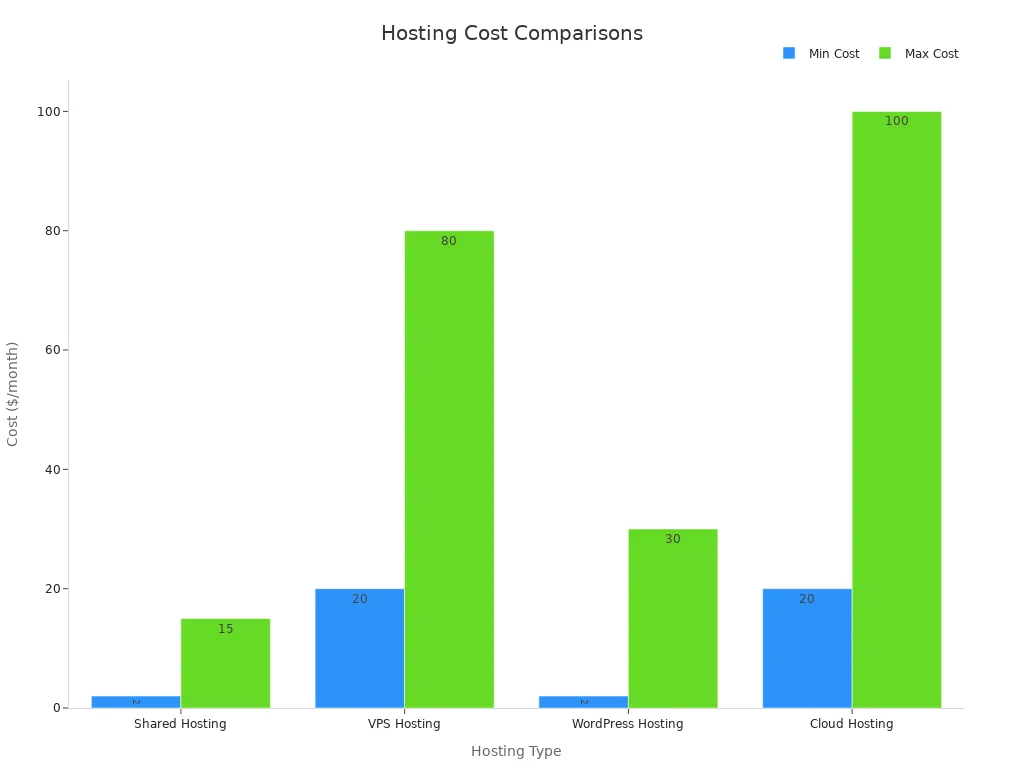
Themes and plugins can add to your costs. Themes cost between $20 and $200. Plugins range from $2 to $1,500 yearly. Some plugins are free, but paid ones offer better features. Your total cost depends on how many plugins and themes you use.
WordPress can cost more than Hostinger Website Builder. However, it gives you more control and room to grow. If you want advanced features or plan to expand, WordPress is worth the price.
SEO Features: Comparing WordPress and Hostinger Website Builder
Hostinger Website Builder’s easy SEO tools
Hostinger Website Builder makes SEO simple for beginners. It has built-in tools to help your site show up on search engines. You can change title tags and meta descriptions easily. These changes help search engines understand your site better. This can make your site rank higher and get more visitors.
The platform also has advanced tools like an AI Writer. This tool creates headings and product descriptions for your site. It keeps your content high-quality and SEO-friendly. Another tool, the AI Heatmap, shows where users click most. This helps you place buttons and important items in the best spots. It improves user interaction and boosts rankings.
Hostinger works with Google Search Console to track search issues. It also has analytics tools to check your site’s performance. These tools show what needs fixing to improve your site. Hostinger is a good pick for beginners who want simple SEO tools.
WordPress’s powerful SEO plugins and options
WordPress is great for advanced SEO needs. It has many plugins like Yoast SEO and Rank Math. These plugins help you manage metadata and improve content. They also check how well your keywords perform. These tools make it easier to rank high on search engines.
WordPress lets you customize SEO deeply. You can edit your site’s code to add structured data. This helps search engines display your content better. It’s perfect for targeting specific searches or industries.
WordPress also works with tools like Google Analytics and SEMrush. These tools give detailed reports about traffic and keywords. They help you improve your SEO strategy over time.
Between the two, WordPress offers more advanced SEO features. If you need a platform that grows with your SEO goals, WordPress is the better choice.
eCommerce Capabilities: Hostinger Website Builder vs WordPress

Hostinger Website Builder’s eCommerce tools
Hostinger Website Builder makes starting an online store simple. You can use its drag-and-drop tool to design your site. No technical skills are needed to create a professional store. It includes features like product pages, payment options, and inventory tools. These help small businesses sell online easily.
Hostinger also has tools to improve your store’s success. Loyalty programs can bring back customers to shop again. Studies show 83% of people buy more with loyalty rewards. Videos are also helpful, as 82% of buyers say videos affect their choices. Hostinger lets you add videos to your site to boost sales.
Many small businesses don’t have websites yet. About one in three still needs one. Hostinger is a great option for beginners to start selling online. Its low prices and easy design make it perfect for new eCommerce users.
WordPress’s WooCommerce and other eCommerce plugins
WordPress is powerful for online stores, thanks to WooCommerce. WooCommerce runs 23.43% of online stores and handles $20 billion yearly. It lets you customize everything, like product pages and checkout steps.
WordPress also works with many other eCommerce plugins. These plugins add features like subscriptions, detailed reports, and currency options. This makes WordPress great for businesses with big plans or special needs.
WordPress grows with your business. Start small or build a large store—it can handle both. SEO plugins also help your store get noticed by more people. WordPress gives you the tools to attract and keep customers.
Scalability: WordPress vs Hostinger Website Builder
Hostinger Website Builder’s growth for small to medium websites
Hostinger Website Builder works well for smaller websites. It’s easy to use with drag-and-drop tools. You don’t need coding skills to build or manage sites. This makes it great for blogs, portfolios, or small businesses.
The platform is good for basic online stores. It has tools like product pages and payment options. These features help you grow your site slowly. But as your site grows, you might face limits. For example, it doesn’t support many plugins or advanced coding. This can make adding special features harder.
Hostinger’s plans are budget-friendly and include basic resources. If you want a simple tool over advanced features, it’s a smart choice.
WordPress’s power for big projects
WordPress is built for handling large websites. It manages lots of content and traffic easily. Tools like caching and CDNs keep your site fast. Even during busy times, it stays reliable and smooth for users.
WordPress offers many ways to customize your site. You can use plugins for SEO, eCommerce, or analytics. Managed hosting makes it even better for high-traffic sites. Developers can also tweak databases and caching for better performance.
Feature | Hostinger Website Builder | WordPress |
|---|---|---|
Customization | Simple tools, easy for beginners | Many plugins for advanced features |
Scalability | Good for small stores | Great for big, complex sites |
Technical Knowledge Required | Little needed | More needed for full features |
WordPress is perfect for businesses that want to grow big. Whether it’s a large store or a busy blog, WordPress has the tools to help.
Support and Resources: Hostinger Website Builder vs WordPress
Hostinger Website Builder’s customer support and resources
Hostinger Website Builder has great support to help users. You can use live chat or email anytime, day or night. Support is available in many languages, so help is always close. If you choose the Cloud Startup plan, you get faster replies with priority support.
Hostinger doesn’t offer phone support, unlike some platforms. This helps avoid long waits and solves problems faster through chat. The support team is quick and friendly, making it simple to fix issues.
Hostinger also has a knowledge base full of guides and tutorials. These explain topics like SEO, design, and website tools. Whether you’re new or experienced, these resources can help improve your site.
WordPress’s community support and documentation
WordPress has a huge community and lots of guides. Millions of users share answers to almost any question. The forums are active with tips about themes, plugins, and designs. If you have trouble, the community often helps fast.
WordPress also has detailed guides on its official site. These explain everything from setup to advanced tools like SEO and plugins. Step-by-step instructions make it easy to improve your site.
For expert help, you can hire developers or use managed hosting. These services assist with big or tricky projects. Many websites and YouTube channels also have tutorials, so you can learn at your own speed.
Both platforms give strong support but in different ways. Hostinger focuses on direct help, while WordPress relies on its community and guides. Choose based on whether you like personal help or learning on your own.
Ideal Scenarios for Choosing Hostinger Website Builder or WordPress
When to choose Hostinger Website Builder
Hostinger Website Builder is great for simple and cheap websites. Its drag-and-drop tool lets you design without coding. This makes it perfect for beginners or small businesses. If you need a quick blog, portfolio, or basic store, Hostinger has the tools.
It also includes easy SEO tools to help your site rank. You can change titles, meta descriptions, and other SEO settings. Hostinger offers professional-looking templates that are simple to customize. These templates are best for users who want ease over advanced options.
Hostinger’s 24/7 live chat support is very helpful. The team answers fast and gives clear advice. This is great for people new to building websites. Hostinger’s low prices are another plus. Plans start at $2.99 monthly, making it very affordable.
When to choose WordPress
WordPress is best for advanced features and big projects. It’s open-source, so you can change every part of your site. There are thousands of themes and plugins for eCommerce, SEO, and more.
WordPress works well for large sites or growing businesses. It handles high traffic and complex needs, like stores or memberships. Tools like caching and CDNs keep your site fast and smooth.
The WordPress community is a big help too. Millions of users share tips, guides, and resources. This makes learning and using WordPress easier. If you want full control and room to grow, WordPress is the best choice.
Both Hostinger Website Builder and WordPress have their own strengths. Hostinger Website Builder is simple and great for beginners or small businesses. It’s easy to use, affordable, and helps you make websites fast. Its tools let you design a nice site without needing tech skills.
WordPress is better for those who want more options. It has many themes and plugins for customization. If you need tools for online stores or big websites, WordPress works well. You can change everything to fit your needs because it’s open-source.
The choice depends on what you need. Pick Hostinger if you want something simple and cheap. Choose WordPress if you need advanced features and room to grow. Think about your skills and goals before deciding.
FAQ
What’s the key difference between Hostinger Website Builder and WordPress?
Hostinger Website Builder is easy for beginners with drag-and-drop tools. WordPress allows more advanced changes and works for bigger projects. Hostinger is great for simple sites, while WordPress fits complex ones.
Can you use WordPress without knowing how to code?
Yes, WordPress works without coding skills. Themes and plugins make building websites simple. But knowing coding helps if you want advanced features.
Which platform is better for online stores?
WordPress with WooCommerce is best for big online stores. It offers advanced tools and grows with your business. Hostinger Website Builder is good for small stores with basic needs.
Is Hostinger Website Builder less expensive than WordPress?
Hostinger Website Builder starts at $2.99/month, making it affordable. WordPress is free, but hosting, themes, and plugins can add costs based on what you need.
Which platform grows better with your website?
WordPress is better for growth. It handles lots of traffic and big websites easily. Hostinger Website Builder works for smaller sites but has limits as they grow.
See Also
Top Alternatives to Wordpress You Should Consider in 2025
Steps to Transfer Your Site to Hostinger This Year
Best Free Website Builders for Custom Domains This Year

