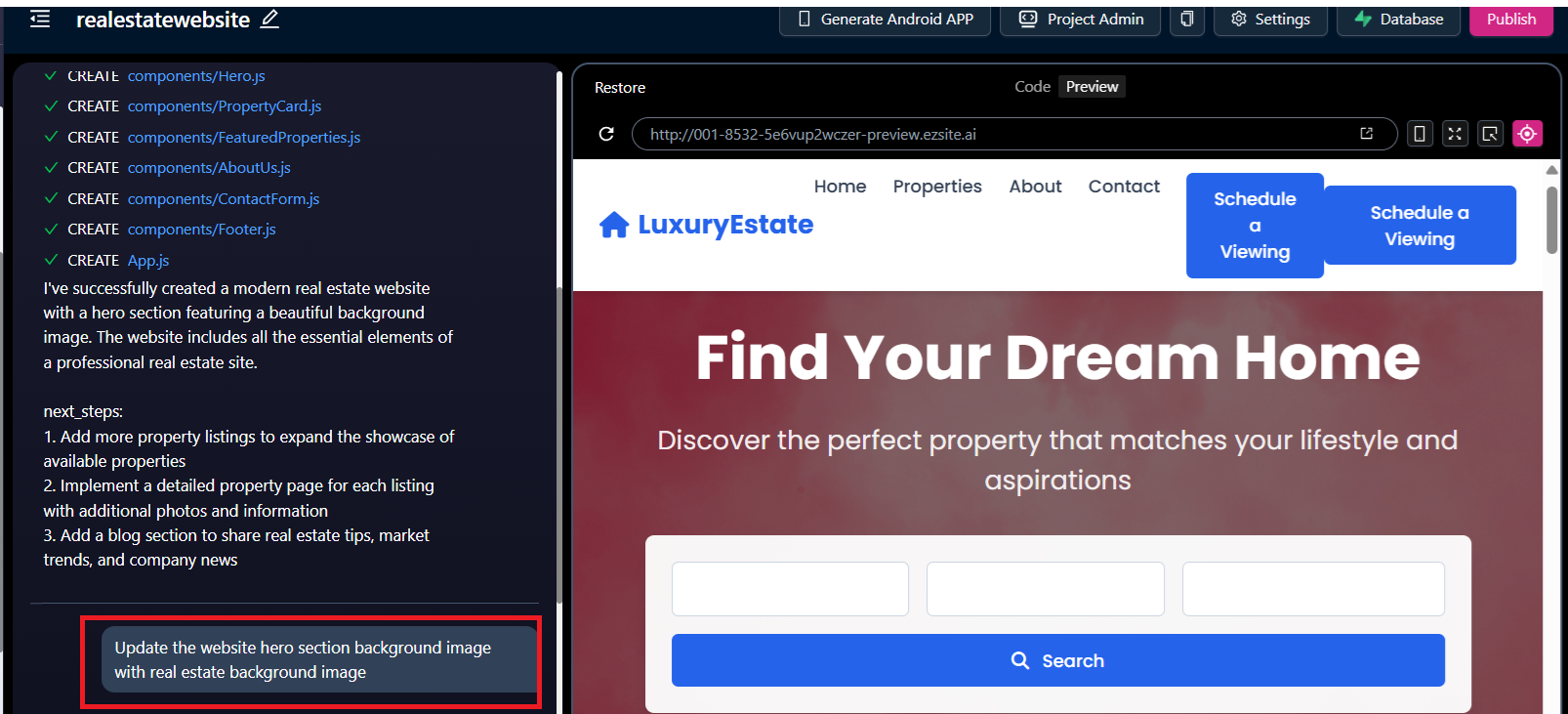Update Hero Section Background Image
The background image can be updated only through AI prompts, not via Visual Edit
Creating a Website with AI Prompts
generate a real estate website with Hero section background image
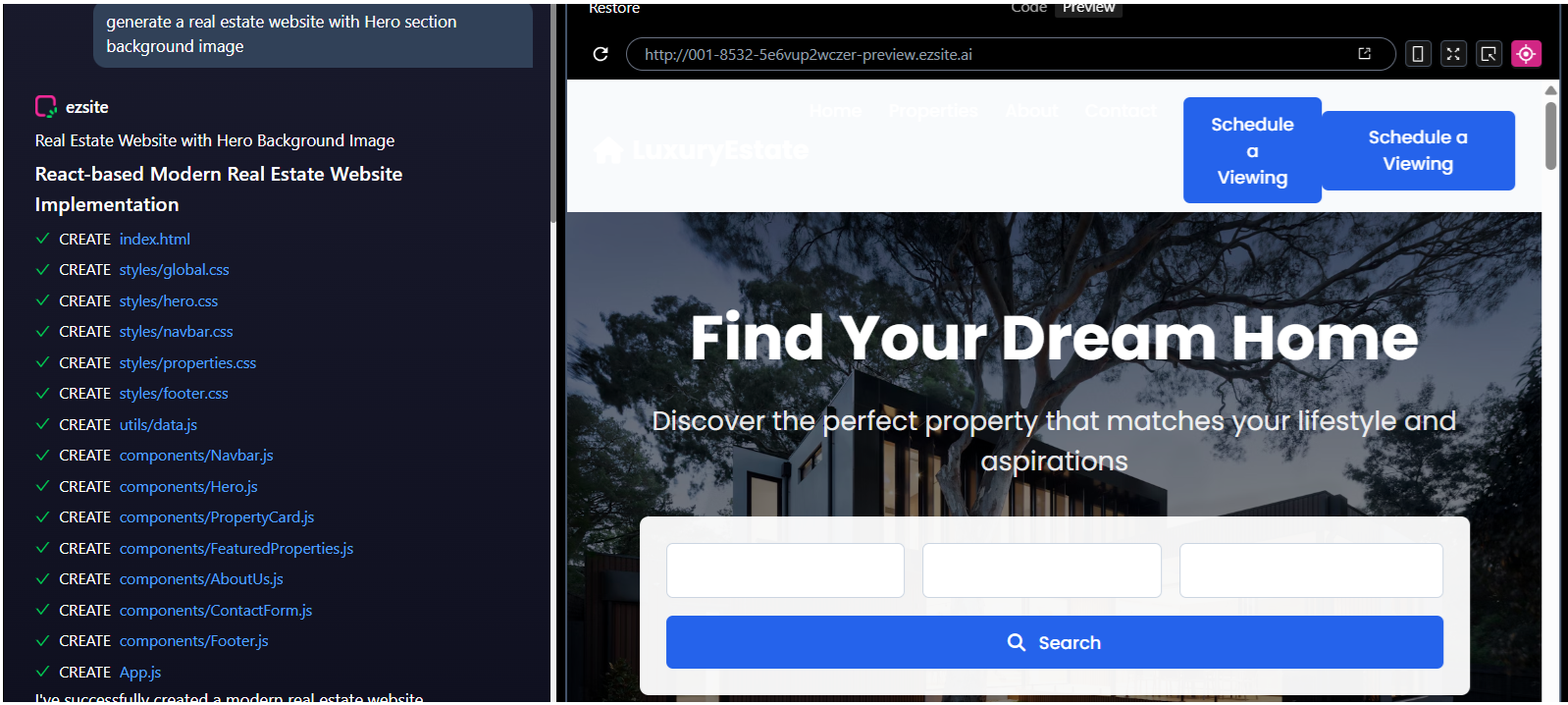
Add New Background Image via Asset Settings
Navigate to your project’s Settings > Assets > Images. Upload the background image to this folder
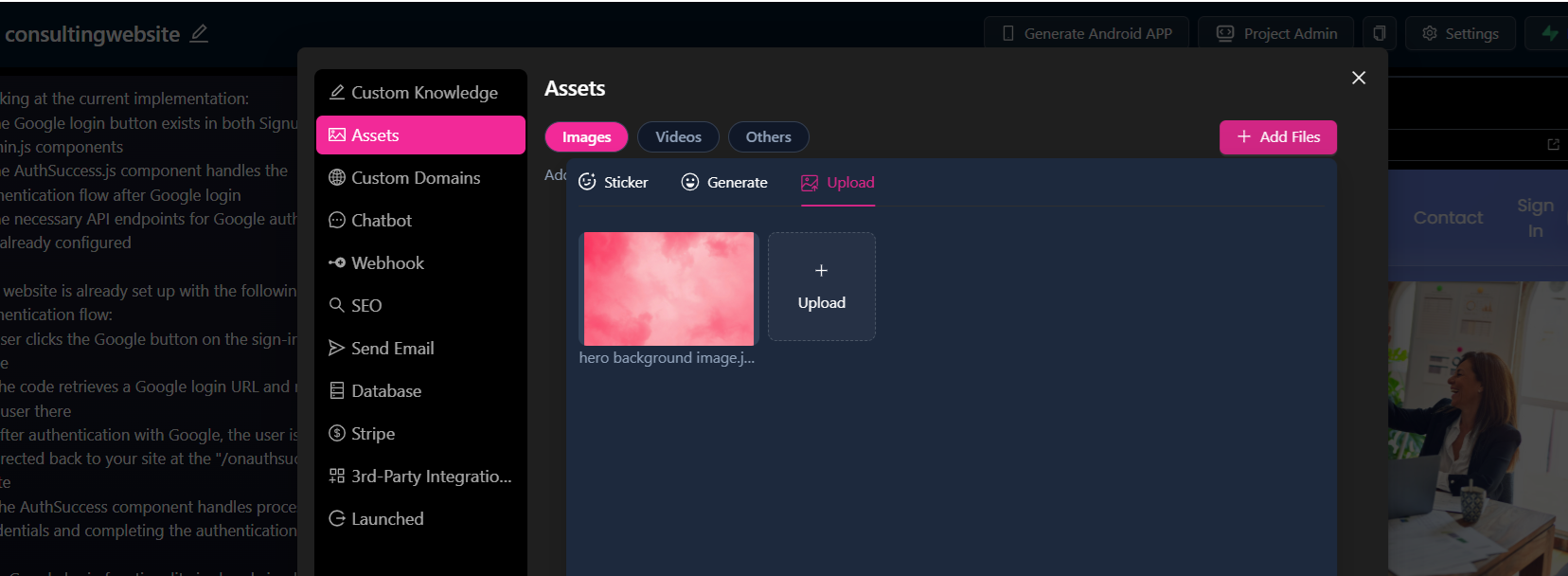
Give it a name and add a description, for example, “real estate background image.”
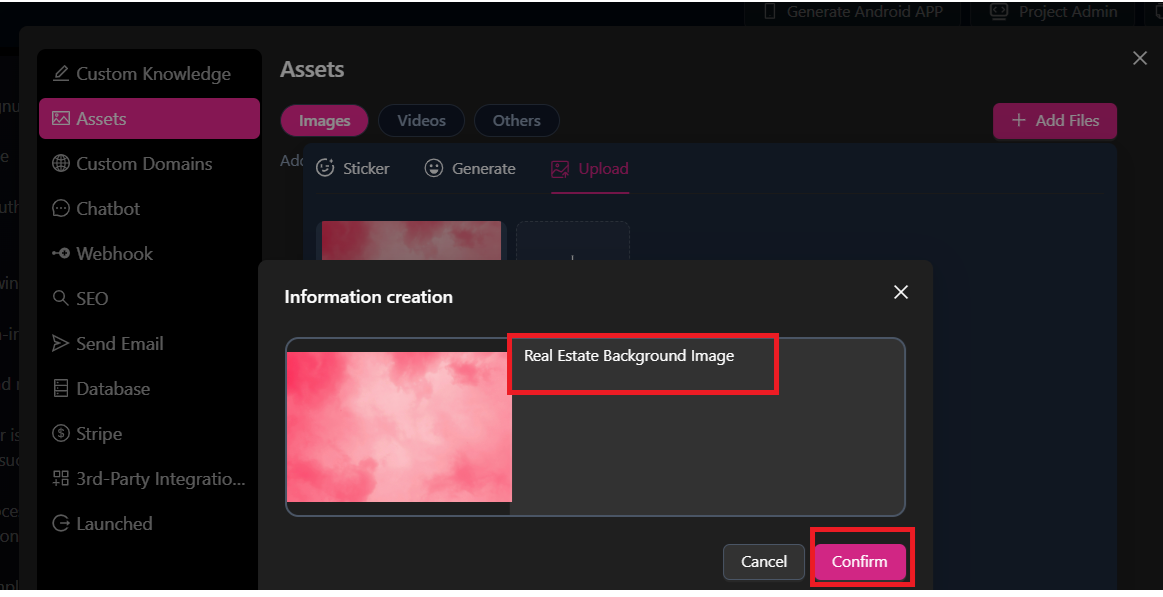
Use AI prompt to Update Background Image
Update the website hero section background image with real estate background image
Compared to the original background, we can confirm that the hero section background image has been successfully updated.