Apply for Claude API Tier 4 Account
Step 1: Apply for a Claude Console Account
Please visit this link to apply for a Claude Console account
Step 2: Enter your full name shown as in below screenshot
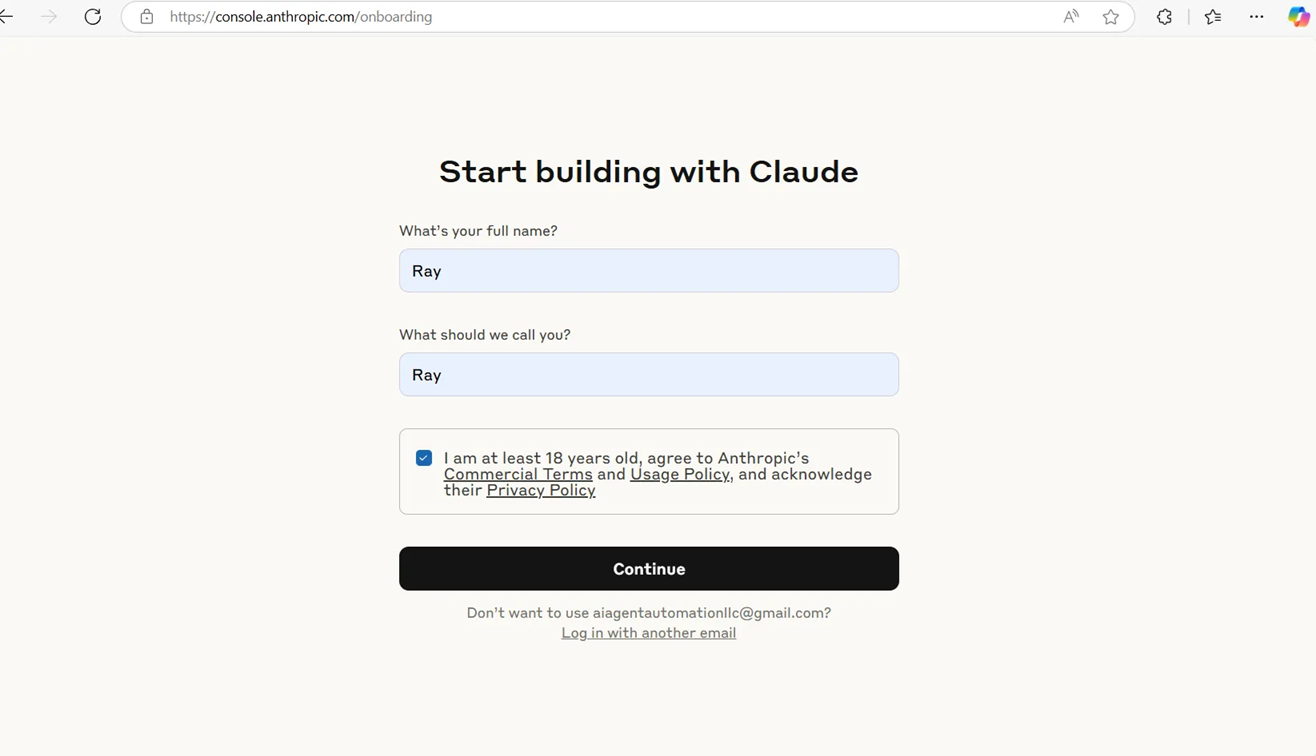
Step 3: Click “Get API Keys” to get your Claude API key
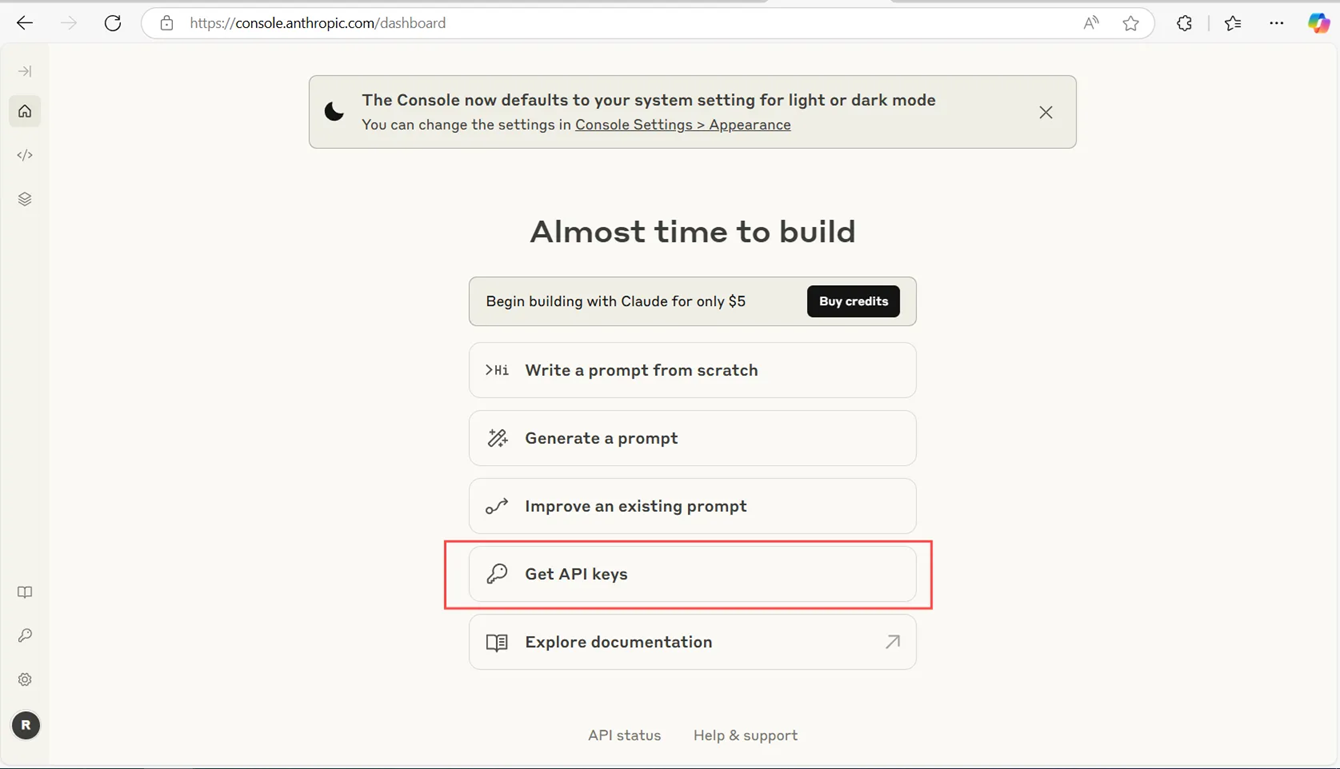
Step 4: Buy $5+ Credits to start using your claude API, after payment your account will be Tier 1 account.
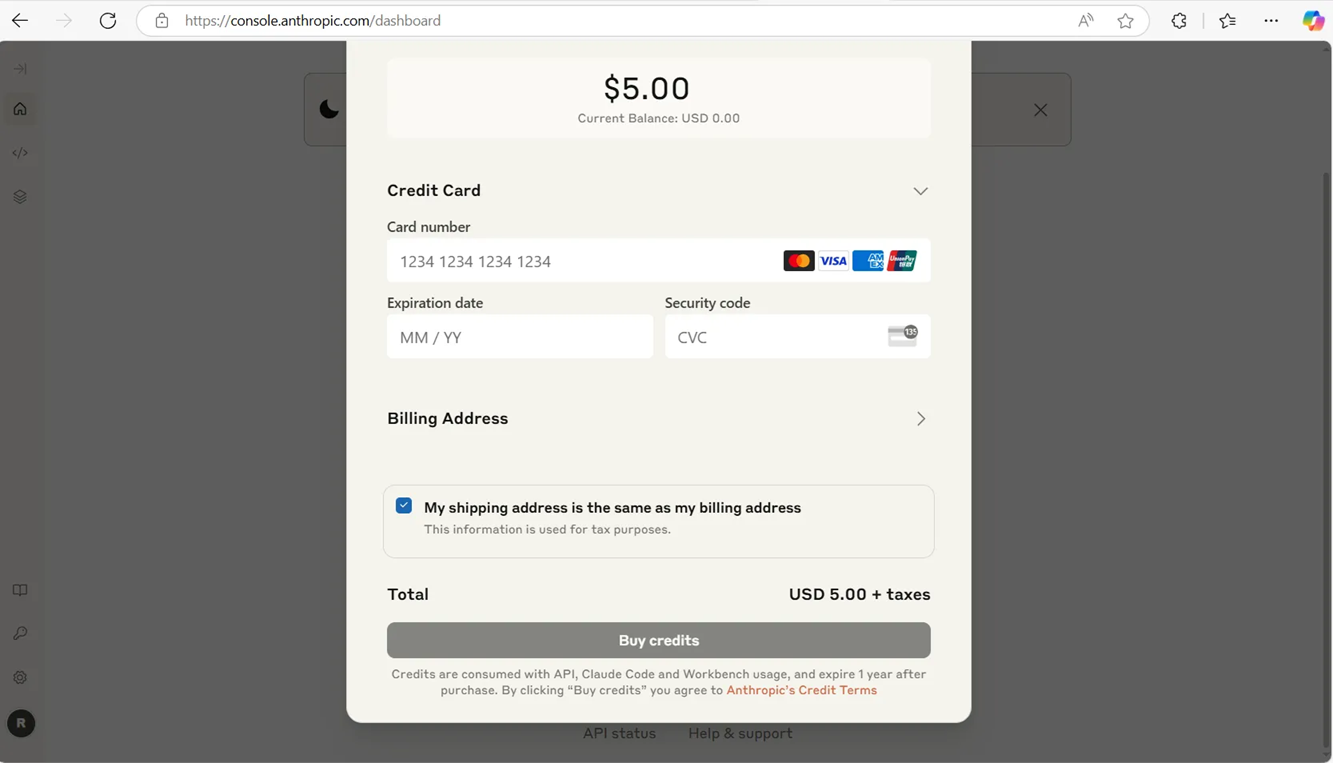
Step 5: Create your API Key
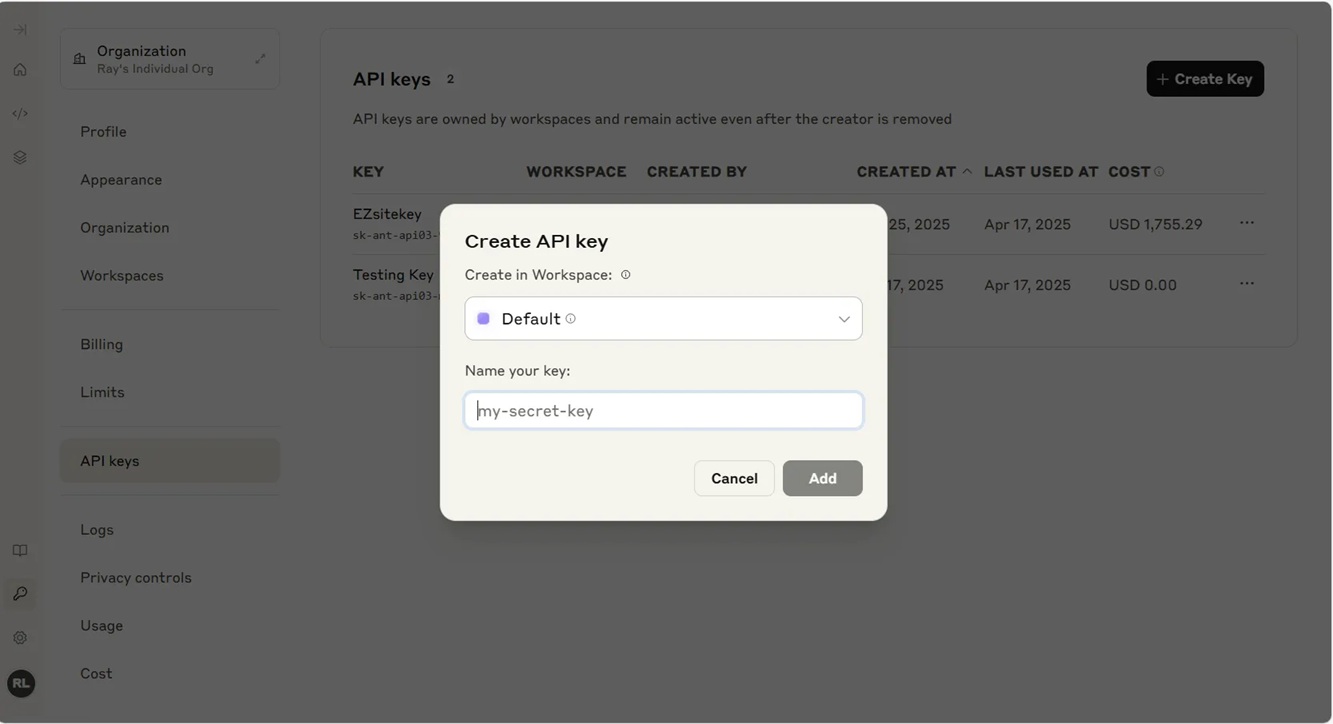
Step 6: Copy and Save your API key in a document for later reference
Your API key will be marked after creation. So it is best practice to copy your API key right after creation and save it in a safe document for future reference.
Step 7: Set up spending Limit for your API account
Set upper limit for your API token spending.
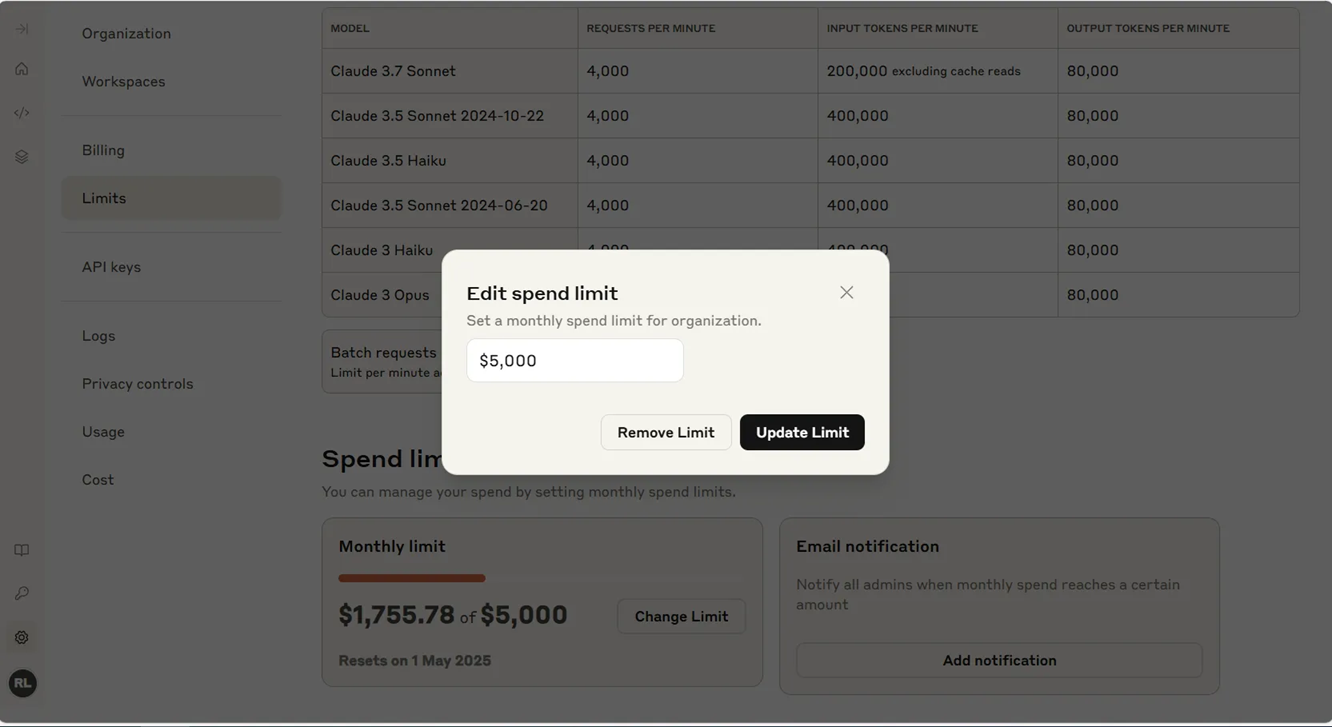
Step 8: Set Up Auto Reload Credits to Prevent Coding Service Disruption
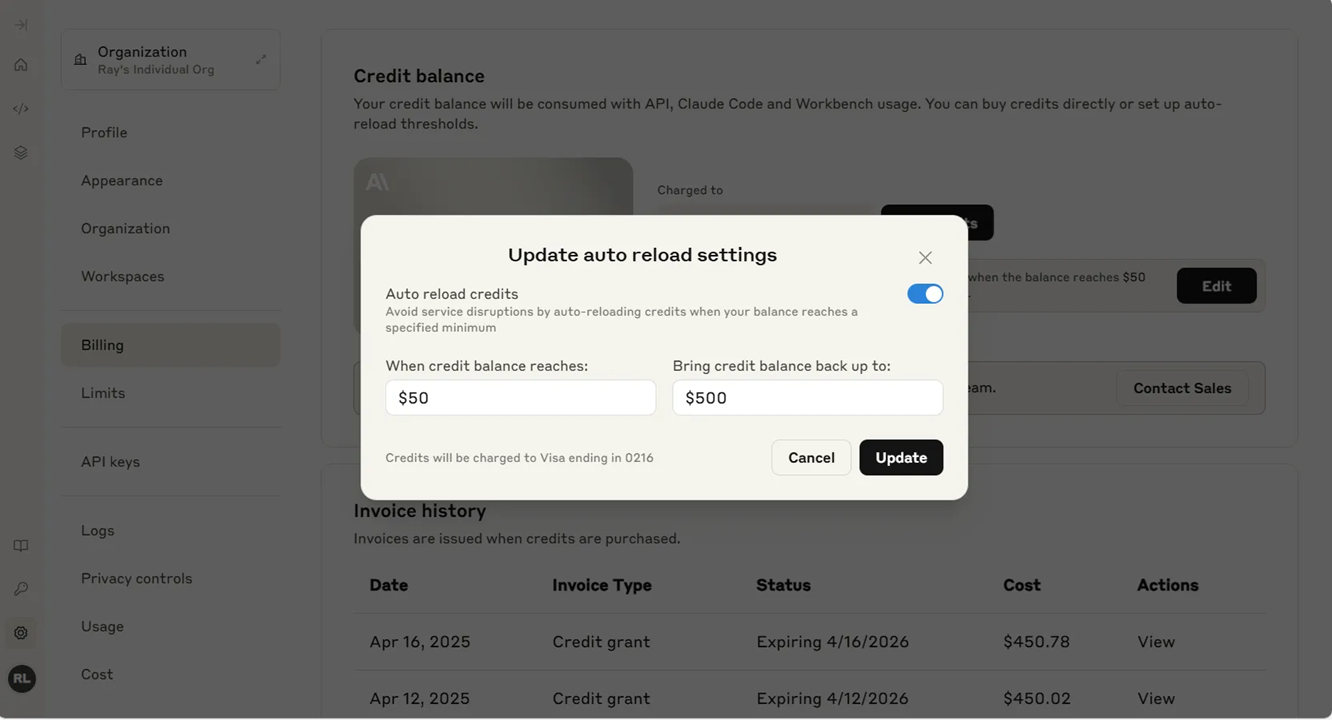
Step 9: Upgrade Account from Tier 1 to Tier 4
You need to wait for up to 2 weeks and deposit $400 on your API account in order to upgrade from Tier 1 to Tier 4.